Which Physical Connection Is The Fastest
Holbox
Apr 25, 2025 · 6 min read
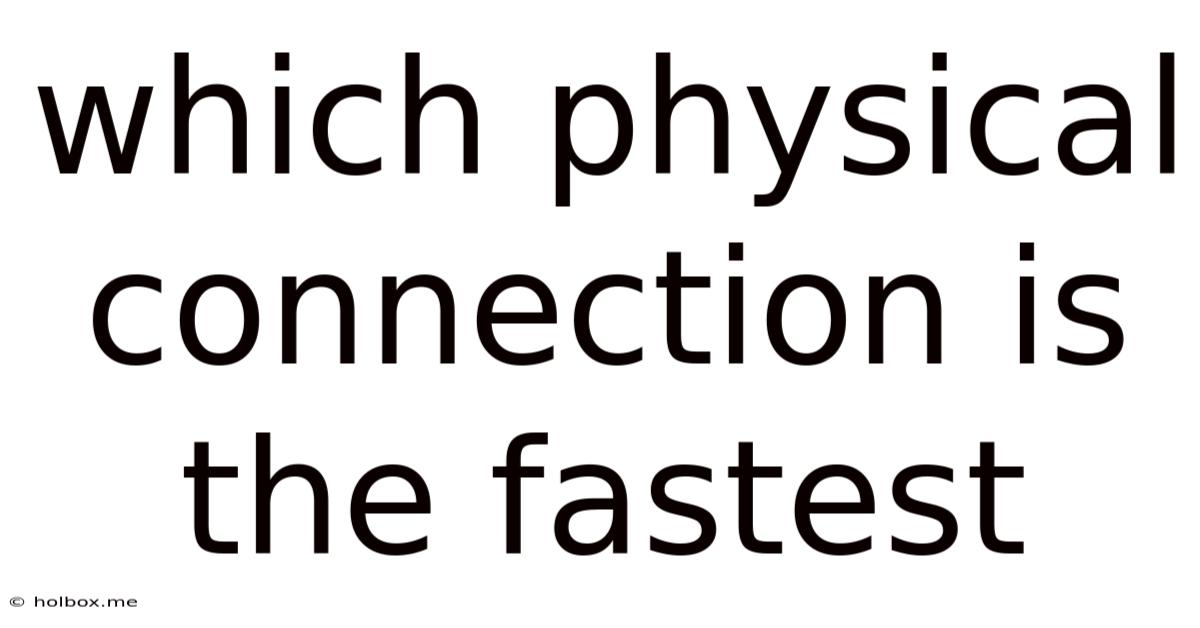
Table of Contents
- Which Physical Connection Is The Fastest
- Table of Contents
- Which Physical Connection is the Fastest? A Deep Dive into Wired Networking
- Understanding Bandwidth and Throughput
- The Contenders: A Comparison of Wired Connections
- 1. Fiber Optic Cables: The Speed Demon
- 2. Cat8 and Cat8.1 Ethernet Cables: The Copper Contenders
- 3. Thunderbolt: Versatile High-Speed Connectivity
- 4. Infiniband: High-Performance Computing's Champion
- Factors Affecting Actual Speed
- Choosing the Right Connection for Your Needs
- Latest Posts
- Latest Posts
- Related Post
Which Physical Connection is the Fastest? A Deep Dive into Wired Networking
The quest for the fastest physical connection is a constant pursuit in the world of technology. Whether you're a gamer demanding low latency, a data scientist crunching terabytes of information, or a business relying on seamless network connectivity, speed is paramount. But the "fastest" connection isn't a simple answer; it depends heavily on context, specific implementations, and the technology's limitations. This article delves deep into the world of wired connections, comparing various technologies to help you understand which might be best for your specific needs.
Understanding Bandwidth and Throughput
Before diving into specific connections, let's clarify two key terms often confused: bandwidth and throughput. Bandwidth refers to the theoretical maximum amount of data a connection can transmit per unit of time. Think of it as the "size" of the highway. Throughput, on the other hand, is the actual amount of data successfully transmitted. It's the number of cars actually traveling on that highway. Throughput is always less than or equal to bandwidth due to factors like overhead, latency, and network congestion.
The Contenders: A Comparison of Wired Connections
Several wired connections compete for the title of "fastest." Let's examine their capabilities and limitations:
1. Fiber Optic Cables: The Speed Demon
Fiber optic cables currently represent the pinnacle of wired connection speed. Utilizing light pulses to transmit data, they offer significantly higher bandwidth and lower latency compared to copper-based solutions.
Advantages:
- Extremely high bandwidth: Fiber optic cables can support data rates exceeding 100 Gbps (gigabits per second) and even terabits per second (Tbps) in advanced implementations. This makes them ideal for applications requiring massive data transfer, such as high-definition video streaming, cloud computing, and scientific research.
- Low signal attenuation: Light signals degrade less over long distances compared to electrical signals in copper cables, meaning fiber optic cables can transmit data over much longer distances with minimal signal loss.
- Immunity to electromagnetic interference (EMI): Unlike copper cables, fiber optic cables are not susceptible to interference from electromagnetic fields. This makes them highly reliable in environments with significant EMI, such as industrial settings or near high-voltage equipment.
- High security: Tapping into a fiber optic cable without detection is significantly more difficult than with copper cables, making it a more secure option for sensitive data transmission.
Disadvantages:
- Higher installation cost: Fiber optic cable installation is typically more expensive than copper cable installation due to the specialized equipment and expertise required.
- More fragile: Fiber optic cables are more delicate than copper cables and can be easily damaged if mishandled.
- Requires specialized equipment: Connecting and terminating fiber optic cables requires specialized tools and training.
Common Types:
- Single-mode fiber: Used for long-distance high-bandwidth applications.
- Multi-mode fiber: Used for shorter distances and lower bandwidth applications.
2. Cat8 and Cat8.1 Ethernet Cables: The Copper Contenders
While fiber optics reign supreme in terms of sheer bandwidth, Cat8 and Cat8.1 Ethernet cables represent the cutting edge of copper-based technology.
Advantages:
- Backward compatibility: Cat8 cables are backward compatible with older Ethernet standards, allowing for gradual upgrades.
- Relatively affordable: Compared to fiber, Cat8 cables are more affordable, making them a viable option for many applications.
- Widely available: Cat8 cables are readily available from various vendors.
Disadvantages:
- Lower bandwidth compared to fiber: While they offer significant improvements over previous copper standards, Cat8 cables still have lower bandwidth than fiber optic cables. Cat8 supports up to 40 Gbps, and Cat8.1 offers a slight increase.
- More susceptible to EMI: Copper cables are more susceptible to electromagnetic interference, which can affect signal quality and speed.
- Distance limitations: The maximum cable length for Cat8 is shorter than fiber optic cables.
3. Thunderbolt: Versatile High-Speed Connectivity
Thunderbolt, a high-speed interface technology developed by Intel, combines PCIe and DisplayPort protocols. It boasts impressive speeds but often serves a different purpose than networking.
Advantages:
- High bandwidth: Thunderbolt 4, the latest iteration, supports up to 40 Gbps. This makes it suitable for high-bandwidth peripherals like external storage devices, displays, and graphics cards.
- Versatility: Thunderbolt supports a range of devices and protocols, making it a versatile solution.
- Power delivery: Thunderbolt can also provide power to connected devices.
Disadvantages:
- Primarily used for peripherals: Thunderbolt is primarily used for connecting peripherals, not for general networking tasks like connecting to a server or router.
- Cost: Thunderbolt-enabled devices and cables can be relatively expensive.
- Not always directly comparable: The speed comparisons aren't always directly relatable to other networking technologies.
4. Infiniband: High-Performance Computing's Champion
Infiniband is a high-performance computing interconnect designed for data centers and high-performance computing clusters. It focuses on low latency and high throughput rather than just raw bandwidth.
Advantages:
- Extremely low latency: Infiniband is optimized for minimal latency, crucial for high-performance computing applications.
- High throughput: It provides high throughput, enabling efficient data transfer between nodes in a cluster.
- Scalability: Infiniband is highly scalable, allowing for the interconnection of a large number of computers.
Disadvantages:
- Specialized technology: Infiniband is a specialized technology primarily used in data centers and HPC environments. It's not suitable for home or general office use.
- High cost: Infiniband hardware and installation are typically very expensive.
- Complex configuration: Configuring and managing an Infiniband network can be complex.
Factors Affecting Actual Speed
The theoretical maximum speed of a connection rarely reflects real-world performance. Several factors influence actual throughput:
- Network congestion: High network traffic can significantly reduce throughput.
- Latency: Latency, or the delay in data transmission, affects perceived speed, especially for applications like online gaming.
- Network hardware: The quality and performance of routers, switches, and other network hardware affect overall speed.
- Cable quality: Faulty or substandard cables can significantly reduce throughput.
- Protocol overhead: Network protocols add overhead, reducing the amount of data actually transmitted.
- Driver and software issues: Outdated or faulty drivers and software can also impact performance.
Choosing the Right Connection for Your Needs
The "fastest" connection depends entirely on your specific needs and context.
- High-bandwidth applications like 4K video editing or large data transfer? Fiber optics are the clear winner.
- Need a balance of speed and affordability for a home network or small office? Cat8 or Cat8.1 Ethernet is a good choice.
- Connecting high-performance peripherals like external storage or graphics cards? Thunderbolt offers a compelling solution.
- Building a high-performance computing cluster? Infiniband is the technology of choice.
Remember that optimizing your network performance involves more than just choosing the fastest connection. Consider factors like cable quality, network hardware, and efficient network management to maximize your network's potential. Always prioritize realistic throughput measurements over theoretical bandwidth claims. A well-configured, slightly slower connection can often outperform a poorly managed, high-bandwidth connection.
Latest Posts
Latest Posts
-
Fundamentals Of Heat And Mass Transfer 7th Edition
May 07, 2025
-
Options To Generate Favorable Revenue And Spending Variances Include
May 07, 2025
-
The Market Risk Premium Is Defined As
May 07, 2025
-
An Express Warranty Is Properly Disclaimed If The Disclaimer
May 07, 2025
-
Mrs Chou Likes A Private Fee For Service
May 07, 2025
Related Post
Thank you for visiting our website which covers about Which Physical Connection Is The Fastest . We hope the information provided has been useful to you. Feel free to contact us if you have any questions or need further assistance. See you next time and don't miss to bookmark.