Which Of The Following Is Not True About Gantt Charts
Holbox
May 10, 2025 · 6 min read
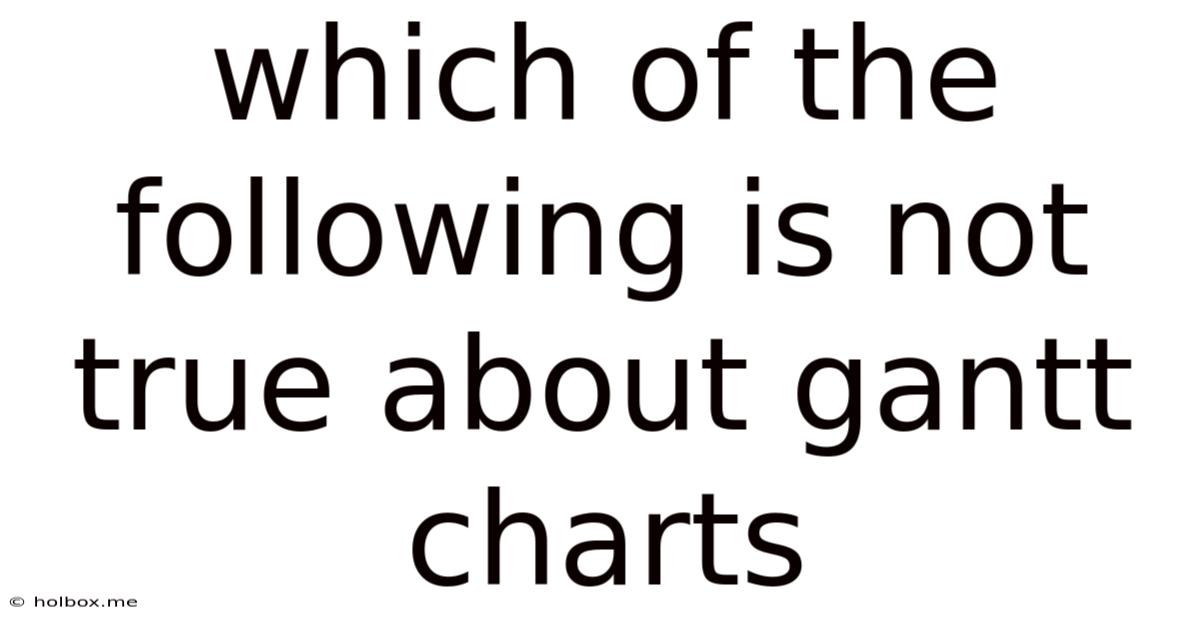
Table of Contents
- Which Of The Following Is Not True About Gantt Charts
- Table of Contents
- Which of the Following is NOT True About Gantt Charts? Debunking Common Myths
- Myth 1: Gantt Charts Automatically Manage Dependencies and Risks
- Understanding Dependency Types in Gantt Charts
- Myth 2: Gantt Charts Account for Resource Allocation and Constraints
- The Importance of Resource Leveling
- Myth 3: Gantt Charts Automatically Update Themselves
- The Need for Regular Monitoring and Updates
- Myth 4: Gantt Charts are the Only Project Management Tool Needed
- Myth 5: Gantt Charts Are Easy to Understand and Use
- The Importance of Clear Communication and Training
- Myth 6: Gantt Charts Handle Agile Projects Effectively
- Alternative Tools for Agile Projects
- Conclusion: Gantt Charts – A Powerful Tool, But Not a Panacea
- Latest Posts
- Latest Posts
- Related Post
Which of the Following is NOT True About Gantt Charts? Debunking Common Myths
Gantt charts are ubiquitous in project management. Their visual representation of project timelines and tasks makes them invaluable for planning, scheduling, and monitoring progress. However, despite their widespread use, several misconceptions surround their capabilities and limitations. This article will delve into common myths surrounding Gantt charts, clarifying what they can do and, more importantly, what they cannot do. We'll explore the limitations and potential pitfalls of relying solely on Gantt charts for comprehensive project management.
Myth 1: Gantt Charts Automatically Manage Dependencies and Risks
False. While Gantt charts excel at visually displaying task dependencies (e.g., Task B cannot start until Task A is complete), they don't automatically manage them. The user is responsible for accurately defining these dependencies. Incorrectly defining dependencies can lead to inaccurate scheduling and potentially disastrous project delays. Furthermore, Gantt charts don't inherently incorporate risk management. They can show the timeline of tasks, but they don't proactively identify or mitigate potential risks that could impact the schedule. A separate risk register or risk management plan is essential for a robust project management approach.
Understanding Dependency Types in Gantt Charts
Gantt charts typically represent dependencies using visual links between tasks. Understanding the different types of dependencies is crucial for accurate scheduling. These include:
- Finish-to-Start (FS): Task B cannot begin until Task A is finished. This is the most common dependency type.
- Start-to-Start (SS): Task B cannot begin until Task A has started. This is useful when tasks run concurrently but have an interdependency.
- Finish-to-Finish (FF): Task B cannot finish until Task A is finished. This is less common but relevant in specific scenarios.
- Start-to-Finish (SF): Task B cannot finish until Task A has started. This is the least common type and often indicates a complex dependency.
Failing to accurately define and input these dependencies renders the Gantt chart inaccurate and ineffective. A seemingly simple oversight can propagate errors throughout the entire project schedule.
Myth 2: Gantt Charts Account for Resource Allocation and Constraints
False. A basic Gantt chart primarily focuses on task scheduling and durations. While some advanced Gantt chart software packages can integrate resource allocation features, a standard Gantt chart doesn't inherently manage resource constraints (e.g., limited personnel, equipment shortages). Ignoring resource constraints can lead to unrealistic scheduling and project overruns. A separate resource allocation plan is necessary to ensure that sufficient resources are available at the right times.
The Importance of Resource Leveling
Effective project management requires careful consideration of resource leveling. This involves adjusting the schedule to optimize resource utilization and avoid over-allocation. While some Gantt charts offer basic resource leveling functionalities, they often lack the sophistication to handle complex resource dependencies and constraints. Dedicated resource management tools provide a more comprehensive approach to this crucial aspect of project planning.
Myth 3: Gantt Charts Automatically Update Themselves
False. Gantt charts are static representations of a project plan at a specific point in time. They don't automatically update themselves to reflect changes in task progress, durations, or dependencies. Manual updates are necessary to ensure the chart reflects the current project status. Regular updates are crucial for maintaining the accuracy and usefulness of the Gantt chart throughout the project lifecycle.
The Need for Regular Monitoring and Updates
Consistent monitoring and updating of the Gantt chart are paramount. This requires diligent tracking of task progress, identification of potential delays, and timely adjustments to the schedule. Failing to update the chart regularly can lead to a disconnect between the planned schedule and the actual project progress, making it a useless tool for decision-making.
Myth 4: Gantt Charts are the Only Project Management Tool Needed
False. Gantt charts are a valuable tool, but they are not a silver bullet for successful project management. They provide a visual representation of the project timeline, but they lack the functionalities needed for comprehensive project management. Effective project management requires a holistic approach that integrates various tools and techniques, including:
- Work Breakdown Structure (WBS): A hierarchical decomposition of the project into smaller, manageable tasks.
- Risk Management Plan: Identification, assessment, and mitigation of potential project risks.
- Resource Allocation Plan: Allocation of resources (personnel, equipment, budget) to tasks.
- Communication Plan: Establishment of communication channels and protocols for stakeholders.
- Issue Log: Tracking and resolution of project issues and problems.
Relying solely on a Gantt chart for managing all aspects of a project is a recipe for disaster. It's just one piece of the project management puzzle.
Myth 5: Gantt Charts Are Easy to Understand and Use
True (to some extent), but with caveats. While the basic visual representation of a Gantt chart is relatively intuitive, creating and maintaining a truly effective and accurate Gantt chart requires skill and experience. Misinterpretations can arise from poorly defined tasks, inaccurate durations, or incomplete dependency relationships. Complex projects with many interconnected tasks can lead to overly cluttered and difficult-to-interpret charts.
The Importance of Clear Communication and Training
Effective use of Gantt charts requires clear communication and training for all project stakeholders. Everyone needs to understand how to interpret the chart and how to contribute to its accuracy. Furthermore, choosing appropriate Gantt chart software is essential. Some software packages are overly complex while others lack essential functionalities.
Myth 6: Gantt Charts Handle Agile Projects Effectively
False. Gantt charts are inherently designed for projects with well-defined scopes and predictable timelines. Agile projects, on the other hand, are characterized by iterative development, flexibility, and adaptation to changing requirements. The rigid structure of a Gantt chart clashes with the iterative nature of agile methodologies. While you can use a Gantt chart in an agile environment, it's often not the optimal tool. Agile project management methodologies often rely on Kanban boards, Scrum boards, and other visual tools that better accommodate the flexible and iterative nature of agile development.
Alternative Tools for Agile Projects
For agile projects, consider using tools that support iterative development and continuous feedback, such as:
- Kanban Boards: Visualize workflow and track progress.
- Scrum Boards: Manage sprints and track progress within iterations.
- Burndown Charts: Track the remaining work and progress towards sprint goals.
Conclusion: Gantt Charts – A Powerful Tool, But Not a Panacea
Gantt charts are undoubtedly a powerful and valuable tool for project management. Their visual representation of project schedules enhances communication and facilitates monitoring progress. However, it’s crucial to understand their limitations. Relying solely on Gantt charts without integrating other project management tools and techniques is a recipe for inefficiency and potential project failure. They shouldn't be viewed as a standalone solution but rather as a component within a broader, more comprehensive project management strategy. By understanding their strengths and weaknesses, and using them in conjunction with other tools, project managers can leverage the power of Gantt charts to improve project planning, execution, and success.
Latest Posts
Latest Posts
-
What Is 40 Cm In Feet
May 21, 2025
-
How Many Oz Is 200 Ml
May 21, 2025
-
How Much Is 53 Kilos In Pounds
May 21, 2025
-
How Many Feet Are 164 Cm
May 21, 2025
-
What Is 46 Kilograms In Pounds
May 21, 2025
Related Post
Thank you for visiting our website which covers about Which Of The Following Is Not True About Gantt Charts . We hope the information provided has been useful to you. Feel free to contact us if you have any questions or need further assistance. See you next time and don't miss to bookmark.