Which Of The Following Is A Valid Apipa Address
Holbox
May 11, 2025 · 6 min read
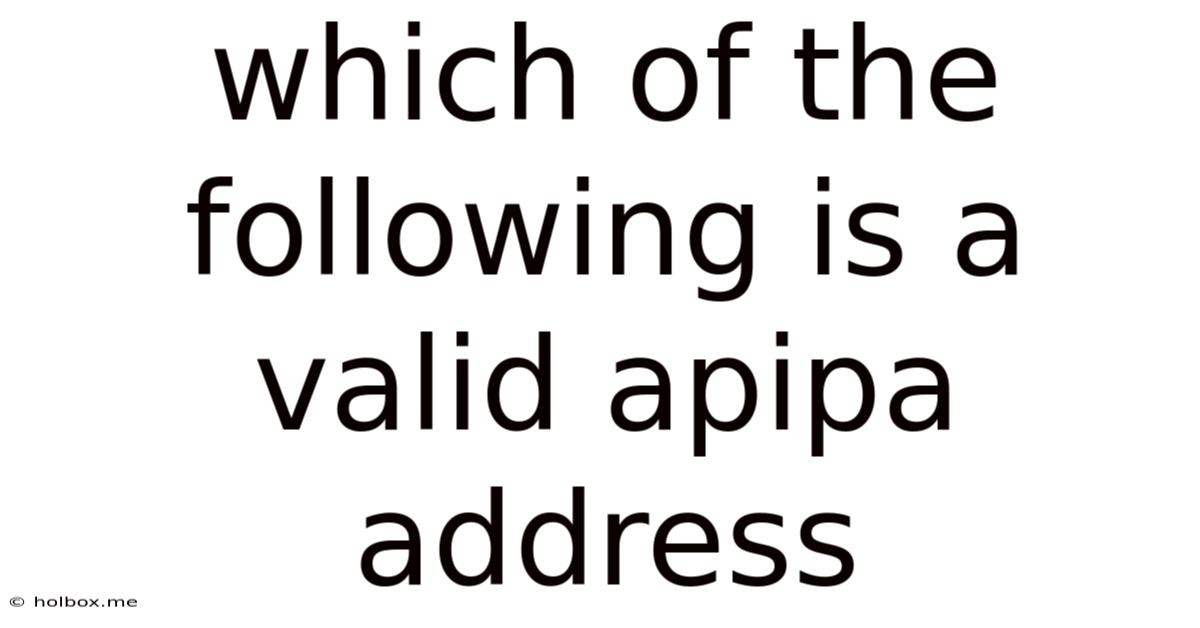
Table of Contents
- Which Of The Following Is A Valid Apipa Address
- Table of Contents
- Which of the Following is a Valid APIPA Address? Understanding Automatic Private IP Addressing
- What is APIPA?
- The APIPA Address Range: Identifying Valid Addresses
- How APIPA Works: A Step-by-Step Process
- Troubleshooting APIPA: Why Isn't it Working?
- Best Practices and Considerations
- Beyond APIPA: Other IP Addressing Mechanisms
- Conclusion: Validating APIPA Addresses for Network Troubleshooting
- Latest Posts
- Related Post
Which of the Following is a Valid APIPA Address? Understanding Automatic Private IP Addressing
The question "Which of the following is a valid APIPA address?" highlights a crucial aspect of networking: automatic private IP addressing (APIPA). Understanding APIPA is vital for troubleshooting network connectivity issues and ensuring smooth operation of your devices. This comprehensive guide will delve deep into APIPA, explaining its purpose, address range, configuration, and troubleshooting common problems associated with it. We'll also provide examples to help you identify valid and invalid APIPA addresses.
What is APIPA?
APIPA, or Automatic Private IP Addressing, is a feature built into Windows operating systems (and some other systems) that allows a computer to automatically configure its own IP address when it can't obtain one from a DHCP (Dynamic Host Configuration Protocol) server. This is crucial for scenarios where a DHCP server is unavailable, malfunctioning, or not correctly configured. Instead of leaving the computer without network access, APIPA provides a self-assigned IP address within a specific private range, allowing it to communicate on the local network.
Key Features of APIPA:
- Automatic Configuration: APIPA eliminates the need for manual IP configuration when a DHCP server is unavailable. This simplifies network setup and troubleshooting.
- Private IP Addresses: APIPA uses private IP addresses, meaning they are not routable on the public internet. This improves network security and prevents conflicts with publicly assigned IP addresses.
- Temporary Solution: APIPA is intended as a temporary solution. The primary goal is to get the computer online; once a DHCP server is available, the computer should automatically switch to a DHCP-assigned IP address.
- Limited Functionality: While APIPA allows basic network communication within the local network, it might limit access to external resources if the network lacks proper routing configurations.
The APIPA Address Range: Identifying Valid Addresses
The key to answering the question of whether an address is a valid APIPA address lies in understanding its address range. APIPA uses the following private IP address range:
169.254.0.0 to 169.254.255.255
Any IP address falling within this range is considered a valid APIPA address. Crucially, this range excludes the network and broadcast addresses:
- Network Address: 169.254.0.0
- Broadcast Address: 169.254.255.255
These addresses are reserved for special purposes within the APIPA network and should not be assigned to individual devices. Any IP address with 169.254 as the first two octets, excluding the network and broadcast addresses, is a potential APIPA address.
Examples of Valid APIPA Addresses:
- 169.254.1.1
- 169.254.100.200
- 169.254.255.254
- 169.254.128.1
Examples of Invalid APIPA Addresses:
- 192.168.1.1 (This is a private IP address, but falls outside the APIPA range)
- 10.0.0.1 (Another private IP address range, not APIPA)
- 172.16.0.1 (Yet another private IP address range)
- 169.254.0.0 (APIPA Network Address)
- 169.254.255.255 (APIPA Broadcast Address)
- 169.253.1.1 (The first two octets do not match the APIPA range)
How APIPA Works: A Step-by-Step Process
-
DHCP Discovery: When a device boots up, it attempts to obtain an IP address from a DHCP server via a DHCP Discover message.
-
DHCP Server Unavailability: If the device fails to receive a DHCP offer within a specific timeframe (typically a few seconds), it triggers the APIPA mechanism.
-
Self-Assigned IP Address: The device then assigns itself a private IP address from the 169.254.0.0/16 range. The subnet mask is automatically set to 255.255.0.0.
-
Link-Local Communication: The device can now communicate with other devices on the local network that are also using APIPA addresses. This communication is limited to the local network segment and cannot reach the internet without additional configuration or routing.
-
DHCP Server Detection: The device continues to periodically send DHCP Discover messages. If a DHCP server becomes available, it will release its APIPA address and obtain a new IP address from the DHCP server.
Troubleshooting APIPA: Why Isn't it Working?
While APIPA is a helpful feature, sometimes it might not function as expected. Here are some common reasons:
- Network Cable Issues: A faulty or improperly connected network cable can prevent the device from even attempting to obtain an IP address, leading to APIPA activation without actual network connectivity.
- Incorrect Network Configuration: Double-check your network adapter settings. Ensure that the adapter is enabled and properly configured to use DHCP automatically (though it's using APIPA now, the automatic DHCP setting should remain).
- DHCP Server Problems: The DHCP server might be malfunctioning, improperly configured, or overloaded. If other devices on the network are also unable to obtain IP addresses, this is a strong indicator.
- Firewall Interference: In rare cases, a restrictive firewall might block the DHCP Discover and offer messages, preventing normal DHCP operation and forcing APIPA.
- IP Address Conflicts: If two devices on the network end up with the same APIPA address, it will cause connectivity problems. APIPA does not prevent address conflicts, relying on the limited nature of the address pool to minimize the likelihood.
- Driver Issues: Outdated or corrupted network adapter drivers can disrupt network communication and prevent proper DHCP operation or APIPA activation.
Best Practices and Considerations
- Temporary Solution: Remember that APIPA is a temporary fix. Address the root cause of the DHCP server unavailability instead of relying on APIPA long-term.
- Network Diagnostics: Use network diagnostic tools to identify the cause of the DHCP server issue. Pinging the DHCP server and checking its configuration are essential steps.
- Manual IP Configuration: If APIPA is persistently failing, consider manually configuring a static IP address within the appropriate private address range (like 192.168.x.x or 10.x.x.x) to temporarily restore network access. Consult your network administrator for appropriate settings.
- Regular Updates: Keep your operating system and network drivers up-to-date to ensure optimal performance and compatibility.
Beyond APIPA: Other IP Addressing Mechanisms
Understanding APIPA also necessitates awareness of alternative IP address configuration methods:
- DHCP (Dynamic Host Configuration Protocol): This is the standard way most devices obtain IP addresses. A DHCP server dynamically assigns IP addresses, subnet masks, default gateways, and DNS server addresses to devices on the network.
- Static IP Addressing: Administrators manually configure specific IP addresses for devices. This approach is often preferred for servers and other critical devices to ensure consistent connectivity.
- Link-Local Addressing: APIPA is a form of link-local addressing, meaning it's only valid on the local network segment.
Conclusion: Validating APIPA Addresses for Network Troubleshooting
This in-depth exploration of APIPA addresses should empower you to confidently identify valid and invalid APIPA addresses and effectively troubleshoot networking problems. By understanding the APIPA address range (169.254.0.0 to 169.254.255.255, excluding network and broadcast addresses), you can quickly diagnose connectivity issues and determine if APIPA is the underlying cause. Remember, however, that APIPA should be treated as a temporary solution; addressing the root cause of DHCP server issues or network connectivity problems is crucial for long-term network stability and reliability. By combining this knowledge with proper network diagnostic techniques, you can resolve network issues efficiently and maintain a smoothly functioning network. Understanding the interplay between APIPA and other IP addressing mechanisms—DHCP and static IP—is key to comprehensive network management and troubleshooting.
Latest Posts
Related Post
Thank you for visiting our website which covers about Which Of The Following Is A Valid Apipa Address . We hope the information provided has been useful to you. Feel free to contact us if you have any questions or need further assistance. See you next time and don't miss to bookmark.