Which Of The Following Indicates A Website Is Not Secure
Holbox
Apr 26, 2025 · 6 min read
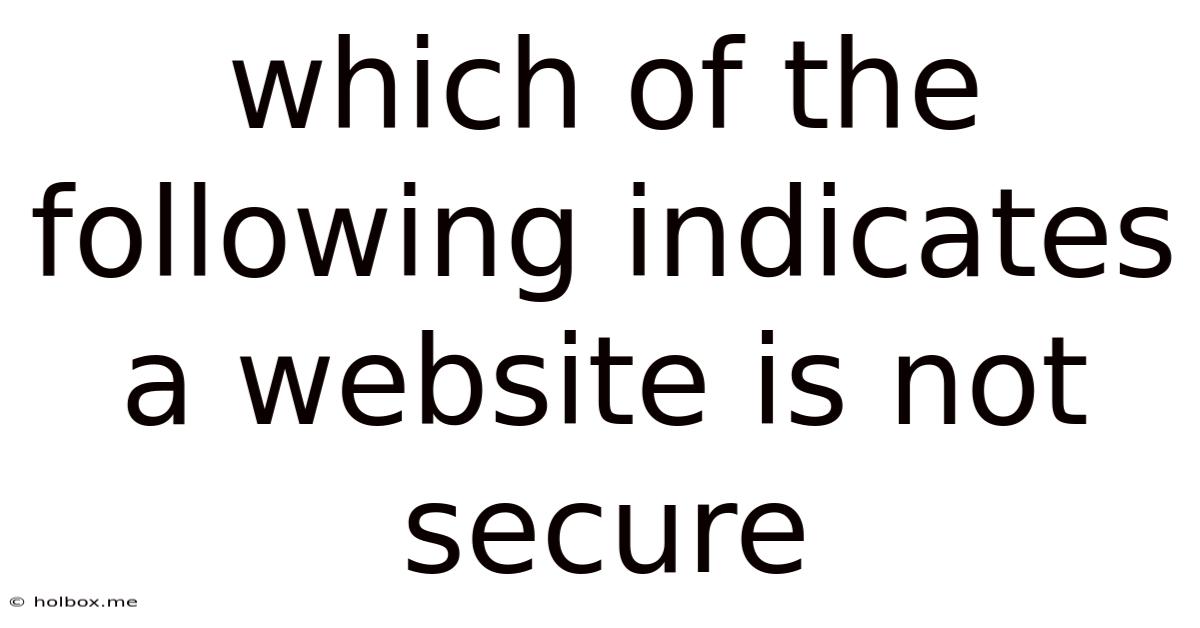
Table of Contents
- Which Of The Following Indicates A Website Is Not Secure
- Table of Contents
- Which of the Following Indicates a Website is Not Secure? A Comprehensive Guide
- Recognizing the Red Flags: Visual Clues of Insecurity
- 1. The Absence of "HTTPS"
- 2. Missing or Invalid SSL Certificate
- 3. Suspicious URL Structure
- 4. Outdated Security Practices
- Beyond the Visuals: Deeper Inspection for Security Risks
- 5. Unclear Privacy Policy
- 6. Lack of Transparency and Contact Information
- 7. Suspicious Pop-ups and Advertisements
- 8. Requests for Sensitive Information in Unexpected Contexts
- 9. Unexpected Redirects and Links
- 10. Unusual Download Prompts
- Proactive Measures for Safe Online Browsing
- Conclusion: Vigilance is Key
- Latest Posts
- Latest Posts
- Related Post
Which of the Following Indicates a Website is Not Secure? A Comprehensive Guide
The internet has become an indispensable part of our daily lives, from online shopping and banking to social media and communication. However, with the convenience comes the ever-present risk of online security threats. Knowing how to identify a non-secure website is crucial to protecting your personal information and financial data. This comprehensive guide will delve into various indicators that a website may not be secure, empowering you to navigate the digital world safely.
Recognizing the Red Flags: Visual Clues of Insecurity
The first line of defense against insecure websites lies in recognizing visual cues. These are often easily spotted and can prevent you from inadvertently exposing yourself to potential harm.
1. The Absence of "HTTPS"
One of the most critical indicators of a secure website is the presence of "HTTPS" in the URL address bar. HTTPS (Hypertext Transfer Protocol Secure) signifies that the website uses encryption to protect the data exchanged between your browser and the server. The "S" in HTTPS is the key differentiator; its absence indicates an HTTP connection, which transmits data in plain text, making it vulnerable to interception. Always look for the padlock icon next to the URL; this indicates an active HTTPS connection. If you see only "HTTP," proceed with extreme caution.
2. Missing or Invalid SSL Certificate
An SSL (Secure Sockets Layer) certificate is a digital certificate that authenticates the website's identity and enables HTTPS encryption. Browsers often display warnings if a website's SSL certificate is missing, invalid, or expired. These warnings typically include:
- A padlock icon that is broken or displays a warning sign. This indicates a problem with the certificate's validity.
- A warning message in the address bar. The message might explicitly state that the connection is not private or that the certificate is untrusted.
- A striking visual warning across the top of the screen. Modern browsers often present bold, highly visible warnings to deter users from proceeding.
Ignoring these warnings is highly risky. An invalid certificate could mean that you're connecting to a fraudulent website designed to steal your data.
3. Suspicious URL Structure
A seemingly legitimate website might still be insecure. Pay close attention to the URL itself.
- Unusual characters or misspellings: A misspelled URL (e.g., "gooogle.com") is a strong indication of a phishing attempt.
- Unexpected extensions: Be wary of unusual top-level domains (TLDs) like ".xyz," ".top," or others not commonly associated with reputable organizations.
- Lengthy and complex URLs: While not always an indicator, excessively long and complicated URLs can be a sign of malicious intent. Legitimate sites usually have relatively simple and clear URLs.
Always double-check the URL against the intended website's address to avoid falling victim to a cleverly disguised malicious link.
4. Outdated Security Practices
Websites that haven't been updated in a long time may be vulnerable to various security exploits. Look for these signs:
- An outdated design: A website with a very old or clunky design may not have implemented the latest security protocols. However, bear in mind that some older sites may still be secure and have their own strong protocols.
- Lack of security features: An absence of obvious security measures like reCAPTCHA or two-factor authentication could indicate a lack of attention to security.
- Poor website maintenance: A website riddled with broken links, outdated information, and grammatical errors often suggests a lack of professionalism and may indicate disregard for security.
While not definitive proof of insecurity, these factors can signal a higher risk.
Beyond the Visuals: Deeper Inspection for Security Risks
While visual cues are important, they're not foolproof. Deeper investigation is often required to ensure a website's security.
5. Unclear Privacy Policy
A reputable website will have a clear and easily accessible privacy policy outlining how it collects, uses, and protects your data. Look for a privacy policy that is comprehensive, transparent, and readily available. Avoid websites with vague or missing privacy policies, as this is a significant red flag. A privacy policy should explain:
- What data is collected.
- How the data is used.
- How the data is protected.
- Your rights regarding your data.
If the privacy policy is difficult to understand or is excessively vague, it's best to err on the side of caution.
6. Lack of Transparency and Contact Information
Legitimate websites typically provide clear contact information, such as an email address or physical address. The absence of such information raises suspicion. Furthermore, a website that is secretive about its ownership or operation should be treated with caution.
7. Suspicious Pop-ups and Advertisements
Excessive pop-up advertisements or aggressive promotional tactics can be indicative of malicious behavior. While some pop-ups are legitimate, an overwhelming amount or those that seem overly persistent or intrusive could be associated with insecure practices or even malware distribution.
8. Requests for Sensitive Information in Unexpected Contexts
Legitimate websites will only request sensitive information (such as passwords, credit card details, or social security numbers) within secure contexts, such as dedicated login forms or checkout pages. Beware of websites that ask for this information unexpectedly or in insecure contexts. For instance, a website that asks for your password in a plain text email should be treated with extreme suspicion.
9. Unexpected Redirects and Links
If a website unexpectedly redirects you to a different URL or contains links that appear suspicious or unrelated to the website's content, exercise caution. Malicious actors often employ redirects to lure users to phishing or malware-laden sites.
10. Unusual Download Prompts
Be wary of websites that prompt you to download files unexpectedly, especially if those downloads are not related to the website's apparent purpose. Such prompts could be attempts to install malware onto your computer. Always verify the legitimacy of a download before proceeding.
Proactive Measures for Safe Online Browsing
While identifying insecure websites is crucial, proactive measures can significantly enhance your online security:
- Keep your software updated: Regularly update your operating system, browser, and antivirus software to patch security vulnerabilities.
- Use strong passwords: Employ unique and complex passwords for each online account. Consider using a password manager.
- Be cautious of email attachments: Do not open email attachments or click on links from unknown senders.
- Use a reputable antivirus program: A robust antivirus program can protect your computer from malware and other online threats.
- Enable two-factor authentication: Whenever possible, enable two-factor authentication on your online accounts to add an extra layer of security.
- Educate yourself: Stay informed about the latest online security threats and best practices.
Conclusion: Vigilance is Key
Navigating the online world safely requires a combination of caution and knowledge. By learning to recognize the signs of an insecure website and implementing proactive security measures, you can significantly reduce your risk of encountering malicious websites and protect your personal information. Remember, when in doubt, it's always better to err on the side of caution. If a website raises even the slightest suspicion, it's best to avoid using it and seek out a more trustworthy alternative. Your online security is paramount, and vigilance is your best defense.
Latest Posts
Latest Posts
-
Miller And Levine Biology Textbook Answers
May 07, 2025
-
You Tell Your Boss That Based On What You Read
May 07, 2025
-
Is The Largest Component Of Gdp In The United States
May 07, 2025
-
Insurance Is Not Characterized As Which Of The Following
May 07, 2025
-
Draw The Lewis Dot Diagram For A Cation
May 07, 2025
Related Post
Thank you for visiting our website which covers about Which Of The Following Indicates A Website Is Not Secure . We hope the information provided has been useful to you. Feel free to contact us if you have any questions or need further assistance. See you next time and don't miss to bookmark.