What Does -i Mean In Python
Holbox
Apr 07, 2025 · 5 min read
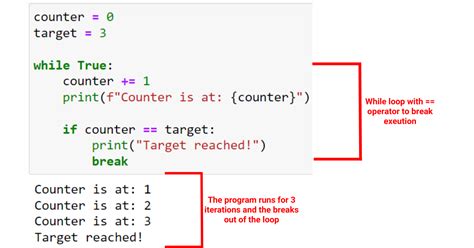
Table of Contents
- What Does -i Mean In Python
- Table of Contents
- What Does -i Mean in Python? Interactive Mode Explained
- Understanding the -i Flag: Interactive Mode After Script Execution
- The Power of Interactive Post-Execution Debugging
- Advanced Debugging Scenarios
- Beyond Debugging: Interactive Exploration and Experimentation
- Enhancing Your Workflow with Interactive Mode
- Advanced Considerations and Limitations
- Conclusion: Embrace the Power of Interactive Python
- Latest Posts
- Latest Posts
- Related Post
What Does -i Mean in Python? Interactive Mode Explained
Python's versatility extends beyond its powerful libraries and elegant syntax. A subtle yet crucial aspect of its command-line interface lies in the -i flag. This seemingly simple addition unlocks a powerful feature: interactive mode after script execution. Understanding the implications and applications of this mode is essential for any Python programmer, from beginners grappling with debugging to seasoned professionals refining their workflows.
Understanding the -i Flag: Interactive Mode After Script Execution
When you execute a Python script using the command line, the interpreter typically terminates once the script finishes running. This can be problematic when you need to inspect variables, test functionalities, or further explore the script's state after it has completed its primary tasks. The -i flag changes this behavior. Instead of exiting immediately, the interpreter enters interactive mode, allowing you to continue interacting with the script's environment.
How to Use -i:
To enable interactive mode, simply add the -i flag to your Python command:
python -i my_script.py
Replace my_script.py with the name of your Python file. Once the script completes, you'll find yourself at a Python prompt (>>>), with all the variables and functions defined within the script remaining accessible.
The Power of Interactive Post-Execution Debugging
The -i flag transforms the post-execution phase into a powerful debugging arena. Consider a scenario where a script produces unexpected results. Rather than restarting the script with print statements scattered throughout to track down the issue, you can leverage interactive mode.
Example:
Let's say my_script.py contains the following code:
x = 10
y = 5
z = x / y
print(z)
Executing python my_script.py simply prints 2.0 and exits. However, with python -i my_script.py, after the output, you're presented with the interactive prompt. You can now directly inspect the values of x, y, and z:
>>> x
10
>>> y
5
>>> z
2.0
>>>
This direct access allows for rapid investigation into variables and their values after execution, providing valuable context for debugging.
Advanced Debugging Scenarios
Interactive mode’s utility extends beyond simple variable inspection. You can:
- Test Function Calls: Execute functions defined within the script to see their output with different inputs. This is particularly useful for testing edge cases or verifying complex logic.
- Modify Variables: Experiment with changing variable values to see their effect on other parts of the script, helping pinpoint the source of errors. Caution: Remember that changes made in interactive mode won't be reflected if you re-run the script without modifying the code itself.
- Introspect Objects: Use Python's introspection features (e.g.,
type(),dir(),help()) to examine the attributes and methods of objects created by your script. This provides deeper insight into the internal state of your program. - Import Additional Modules: Interactive mode doesn't limit you to the script's environment. You can import additional modules to perform further analysis or debugging tasks within the context of your script's state.
Beyond Debugging: Interactive Exploration and Experimentation
The -i flag isn't solely for debugging; it's also a valuable tool for exploratory programming. You can use it to:
- Experiment with Data: Load data into your script (from files, databases, etc.), and then use interactive mode to explore and manipulate it in real-time. This is especially helpful when dealing with large datasets where manual inspection of the entire dataset might be infeasible.
- Prototype New Features: Test out new algorithms or features within the context of your existing codebase without requiring a full rewrite or restart. This iterative development approach accelerates prototyping and helps reduce risk.
- Interactive Tutorials and Learning: Combine instructional scripts with the
-iflag to create more engaging learning experiences. Students can directly interact with the script's variables and objects, reinforcing their understanding. - Data Analysis and Visualization: Many data science workflows involve iterative analysis and visualization. The
-iflag enables this interactive exploration seamlessly. Load your data, perform calculations, and visualize results, all within the same Python session.
Enhancing Your Workflow with Interactive Mode
Integrating -i into your development process can significantly improve efficiency and reduce debugging time. Here are some best practices:
- Make it a Habit: Incorporate
python -ias your default way of running scripts. The minimal extra effort pays off in the long run. - Strategic Placement of
print()Statements: While interactive mode reduces reliance onprint()statements, strategic placement can provide helpful context before entering interactive mode. - Combine with IDE Debuggers: Don't view
-ias a replacement for IDE debuggers but as a complementary tool for rapid investigation in specific scenarios. - Document Your Interactive Sessions: If you discover valuable insights or solutions through interactive debugging, document them for future reference.
Advanced Considerations and Limitations
While -i offers significant benefits, it's essential to be aware of its limitations:
- Memory Management: Keep in mind that the script's variables and objects remain in memory after execution. For very large datasets or memory-intensive scripts, the added memory usage might impact performance or even lead to memory errors.
- State Persistence: Changes made in interactive mode are local to that session. Re-running the script will reset the environment. If you want to persist changes, you need to explicitly save them to a file or database.
- Error Handling: While interactive mode helps diagnose errors, it doesn't prevent them from occurring. Proper error handling in your script remains crucial.
Conclusion: Embrace the Power of Interactive Python
The -i flag in Python provides a subtle yet incredibly powerful enhancement to the command-line experience. It bridges the gap between script execution and interactive exploration, empowering you with the tools to debug effectively, explore data interactively, and streamline your development workflow. By embracing the potential of interactive mode, you'll unlock greater efficiency and insight in your Python programming journey. It's a small change with a significant impact on your productivity and understanding. So next time you run a Python script, remember the power of -i.
Latest Posts
Latest Posts
-
Presidential Candidates In The 1960s Compared With Today
Apr 09, 2025
-
Art Labeling Activity Levels Of Protein Structure Answer Key
Apr 09, 2025
-
What Does The Following Figure Represent
Apr 09, 2025
-
Iki Is Used To Test For The Presence Of
Apr 09, 2025
-
Santrock A Topical Approach To Lifespan Development
Apr 09, 2025
Related Post
Thank you for visiting our website which covers about What Does -i Mean In Python . We hope the information provided has been useful to you. Feel free to contact us if you have any questions or need further assistance. See you next time and don't miss to bookmark.