What Does Continue From Previous Section Do
Holbox
May 13, 2025 · 5 min read
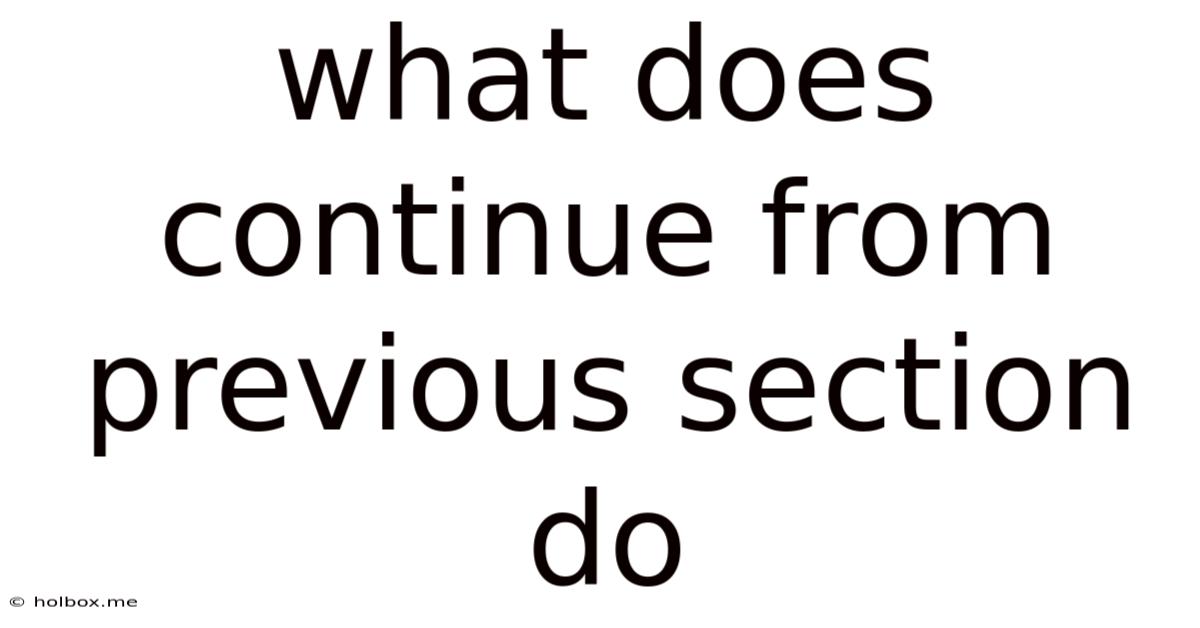
Table of Contents
- What Does Continue From Previous Section Do
- Table of Contents
- What Does "Continue From Previous Section" Do? A Deep Dive into Document Continuity
- Understanding the Concept of Section Continuity
- The Functionality of "Continue From Previous Section"
- 1. Page Numbering:
- 2. Headers and Footers:
- 3. Columns:
- 4. Margins:
- 5. Other Formatting Attributes:
- Practical Applications and Examples
- 1. Academic Papers and Theses:
- 2. Technical Manuals and User Guides:
- 3. Business Reports and Proposals:
- 4. Marketing Brochures and Flyers:
- Software-Specific Implementations
- 1. Microsoft Word:
- 2. Google Docs:
- 3. Other Word Processors and Desktop Publishing Software:
- Troubleshooting and Best Practices
- Conclusion: Mastering Section Continuity
- Latest Posts
- Related Post
What Does "Continue From Previous Section" Do? A Deep Dive into Document Continuity
The seemingly simple phrase "Continue from previous section" holds significant power in document formatting and overall readability. Understanding its function, implications, and best practices is crucial for anyone creating professional documents, from academic papers and reports to technical manuals and marketing materials. This comprehensive guide delves into the nuances of this command, exploring its applications across various software and platforms, and offering strategies for maximizing its effectiveness.
Understanding the Concept of Section Continuity
Before diving into the specifics of "Continue from previous section," let's establish a foundational understanding of document sections. In most word processing and document creation software, a section is a distinct unit within a larger document. It allows for independent formatting and layout control, enabling you to apply different styles, margins, headers, footers, page numbering, and column layouts to specific parts of your document without affecting other areas.
Think of sections as modular building blocks. Each section can have its own unique characteristics, providing a flexible framework for organizing complex documents. This is particularly useful when you need to create documents with varying layouts, such as a report with a title page, abstract, chapters, bibliography, and appendix.
The "Continue from previous section" command directly relates to how these sections interact. Without this command, each new section would typically reset various formatting attributes to default values, potentially disrupting the flow and consistency of your document. This command prevents those resets, ensuring a smooth transition between sections.
The Functionality of "Continue From Previous Section"
The primary function of "Continue from previous section" is to maintain formatting consistency across section breaks. It prevents the unnecessary resetting of various formatting parameters. This can include:
1. Page Numbering:
One of the most common uses of this command is to maintain sequential page numbering across sections. Without it, each new section would start its own page numbering sequence, creating a disjointed and confusing document. "Continue from previous section" ensures that page numbers increment consecutively from one section to the next, creating a logical flow.
2. Headers and Footers:
Similarly, headers and footers can be set to continue from the previous section. This is particularly useful for maintaining consistent branding or providing contextual information throughout the document. Imagine a research paper where you want the header to display the paper title and page number across all sections. "Continue from previous section" makes this automatic.
3. Columns:
Documents often employ multiple columns for improved readability or visual appeal. The "Continue from previous section" command ensures that the column layout continues seamlessly across the section break. Without this, your carefully designed columns would reset, potentially leading to layout inconsistencies.
4. Margins:
Document margins can also be affected by section breaks. If you've customized your margins for a particular section, "Continue from previous section" will prevent those customizations from being overwritten when a new section begins.
5. Other Formatting Attributes:
Beyond the elements listed above, "Continue from previous section" can help maintain other formatting attributes such as font styles, line spacing, and paragraph indentations across section breaks. This contributes to a more polished and professional-looking final document.
Practical Applications and Examples
The applications of "Continue from previous section" are diverse and extend across various document types and software:
1. Academic Papers and Theses:
In academic writing, maintaining consistent formatting is paramount. "Continue from previous section" ensures that page numbers, headers, and footers flow seamlessly across chapters, appendices, and the bibliography, creating a unified and professional document.
2. Technical Manuals and User Guides:
Technical documents often require different section layouts (e.g., introduction, installation guide, troubleshooting). "Continue from previous section" helps maintain consistent page numbering and header/footer information throughout these varying sections.
3. Business Reports and Proposals:
Business documents benefit greatly from consistent formatting for a professional appearance. The command ensures consistent page numbering and headers, contributing to a polished final product.
4. Marketing Brochures and Flyers:
While less frequently used in design software, the concept of maintaining consistent formatting across sections is relevant. Thinking in terms of logical sections within a design project, you'd want to apply consistent elements across these units.
Software-Specific Implementations
The exact implementation of "Continue from previous section" varies slightly depending on the software you're using.
1. Microsoft Word:
In Microsoft Word, the functionality is primarily controlled through the section break options. You can insert different types of section breaks, and each one has implications for how formatting continues. Selecting the appropriate section break type (e.g., "Next Page," "Continuous") will directly influence whether formatting attributes are carried over. The Section Breaks dialog box offers options to control page numbering and other attributes across the break.
2. Google Docs:
Google Docs uses a similar approach to section breaks, although the interface might be slightly different. Understanding how section breaks are implemented in Google Docs is key to using the concept of "Continue from previous section" effectively. It’s crucial to explore the section break options available within the document settings.
3. Other Word Processors and Desktop Publishing Software:
Other word processing and desktop publishing software packages (e.g., Pages, LibreOffice Writer, InDesign) will have their own methods for controlling section breaks and the continuation of formatting. Familiarize yourself with the specific features of your chosen software to effectively utilize this functionality.
Troubleshooting and Best Practices
While "Continue from previous section" is generally straightforward, some challenges can arise:
-
Unexpected Formatting Changes: If you encounter unexpected formatting changes after inserting a section break, double-check your section break settings and ensure that the appropriate options are selected to maintain continuity.
-
Complex Layouts: For particularly complex layouts, careful planning and testing are essential. Start with a basic structure and incrementally build up the complexity to avoid unintended consequences.
-
Inconsistent Formatting Across Sections (despite using "Continue"): Ensure that you're not accidentally applying conflicting formatting within individual sections. Check for any manual formatting overrides that might contradict the automatic continuation.
Conclusion: Mastering Section Continuity
Mastering the use of "Continue from previous section" is crucial for producing professional, well-formatted documents. Understanding its functionality, applications, and potential challenges enables you to create documents that are not only visually appealing but also easy to navigate and comprehend. By using this command correctly, you create documents that are both aesthetically pleasing and functionally robust. Remember to consult the documentation of your specific software for detailed instructions and specific implementations. Through careful planning and execution, you can harness the power of section continuity to create impactful and well-structured documents across a wide range of applications.
Latest Posts
Related Post
Thank you for visiting our website which covers about What Does Continue From Previous Section Do . We hope the information provided has been useful to you. Feel free to contact us if you have any questions or need further assistance. See you next time and don't miss to bookmark.