What Benefit Does Dhcp Provide To A Network
Holbox
May 12, 2025 · 6 min read
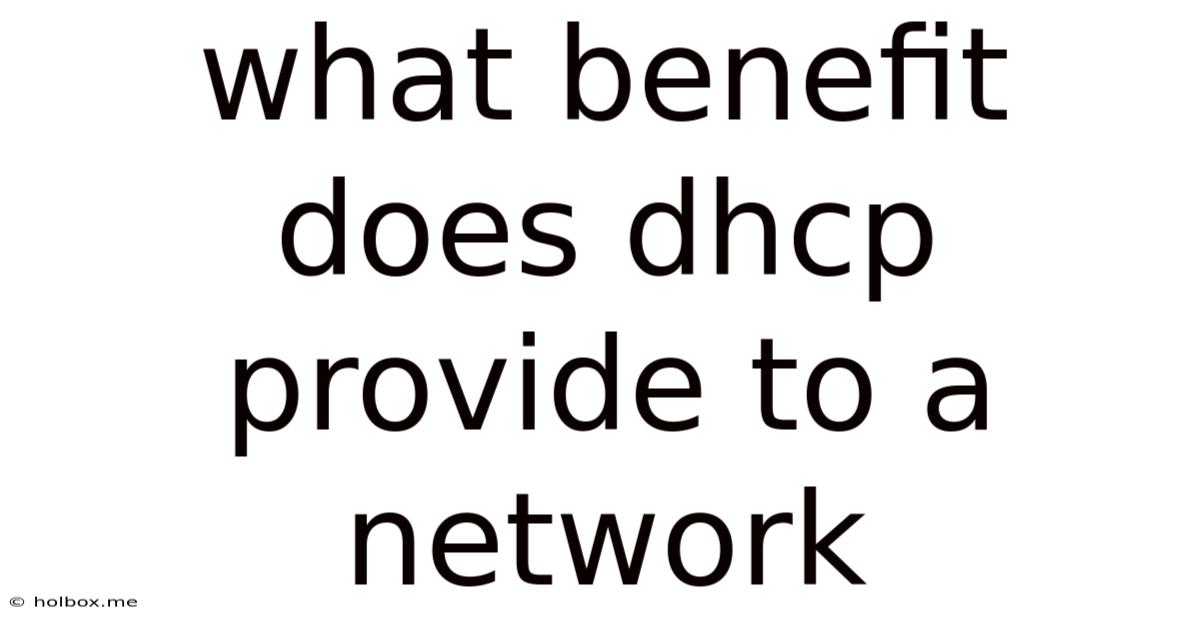
Table of Contents
- What Benefit Does Dhcp Provide To A Network
- Table of Contents
- What Benefits Does DHCP Provide to a Network?
- Streamlined IP Address Management
- Reduced Administrative Overhead
- Enhanced Network Scalability
- Simplified Network Configuration
- Subnet Mask
- Default Gateway
- DNS Server Addresses
- WINS Server Address (Legacy)
- Improved Network Security
- Centralized IP Address Management
- IP Address Leasing
- MAC Address Filtering (Enhanced Security)
- Enhanced Network Efficiency
- Reduced Troubleshooting Time
- Automated Network Configuration Updates
- Improved Network Resource Utilization
- Flexibility and Adaptability
- Support for Different Network Topologies
- Integration with Other Network Services
- Support for IPv4 and IPv6
- Addressing DHCP Challenges and Limitations
- DHCP Server Failure
- DHCP Snooping and Spoofing
- IP Address Exhaustion
- Conclusion
- Latest Posts
- Latest Posts
- Related Post
What Benefits Does DHCP Provide to a Network?
The Dynamic Host Configuration Protocol (DHCP) is a network management protocol used on IP networks. It's crucial for automating the process of assigning IP addresses and other network configuration parameters to devices. Without DHCP, network administration would be a significantly more complex and time-consuming task. This article delves into the numerous benefits DHCP provides to a network, exploring its impact on efficiency, scalability, and security.
Streamlined IP Address Management
One of the most significant advantages of DHCP is its ability to automatically assign IP addresses. In a network without DHCP, every device would need a static IP address manually configured by a network administrator. This is extremely impractical for larger networks with numerous devices, such as schools, businesses, or homes with many connected devices. Imagine manually configuring IP addresses for hundreds or thousands of computers, printers, smartphones, and IoT devices – the task would be monumental and prone to errors.
Reduced Administrative Overhead
DHCP drastically reduces administrative overhead by automating this process. The DHCP server maintains a pool of IP addresses and assigns them dynamically to devices as they connect to the network. When a device is no longer connected, its IP address is released back into the pool, ready to be assigned to another device. This eliminates the need for manual IP address assignment and tracking, freeing up network administrators to focus on other crucial tasks.
Enhanced Network Scalability
As networks grow, managing IP addresses manually becomes increasingly challenging. DHCP allows networks to scale efficiently without requiring significant administrative intervention. Adding new devices to the network is straightforward; they automatically receive an IP address from the DHCP server, enabling seamless integration. This scalability is essential for organizations that experience frequent changes in their network infrastructure, like adding new employees or upgrading equipment.
Simplified Network Configuration
Beyond IP addresses, DHCP can also automatically provide other crucial network configuration parameters, including:
Subnet Mask
The subnet mask defines the network portion of an IP address, crucial for routing traffic correctly within the network. DHCP automatically assigns the correct subnet mask, preventing configuration errors that could disrupt network connectivity.
Default Gateway
The default gateway is the IP address of the router that connects the local network to the wider internet. DHCP assigns this address, ensuring devices can access the internet.
DNS Server Addresses
Domain Name System (DNS) servers translate domain names (e.g., google.com) into IP addresses, allowing devices to easily access websites and other online resources. DHCP automatically provides the DNS server addresses, making internet access readily available.
WINS Server Address (Legacy)
While less common now, DHCP can still provide the WINS (Windows Internet Naming Service) server address for older Windows-based networks that rely on this legacy naming service.
Improved Network Security
While DHCP itself doesn't directly enhance security, it indirectly contributes to a more secure network environment in several ways:
Centralized IP Address Management
With DHCP, IP addresses are managed centrally by the DHCP server. This reduces the risk of IP address conflicts, which can disrupt network services and potentially create security vulnerabilities. Manually assigned IP addresses are more prone to errors and inconsistencies, potentially leading to security gaps.
IP Address Leasing
DHCP assigns IP addresses on a lease basis, meaning addresses are assigned for a specific period. After the lease expires, the address is released back to the pool. This feature enhances security because devices that are no longer active on the network will not retain their IP addresses, minimizing potential security risks from compromised or inactive devices.
MAC Address Filtering (Enhanced Security)
While not directly a DHCP feature, the DHCP server often integrates with network access control solutions. This allows for MAC address filtering, an additional layer of security where only devices with approved MAC addresses can obtain an IP address. This is particularly useful for controlling access to the network and preventing unauthorized devices from connecting.
Enhanced Network Efficiency
DHCP plays a significant role in optimizing network efficiency in several aspects:
Reduced Troubleshooting Time
Manually configuring IP addresses is time-consuming and prone to errors. When problems arise, troubleshooting can be a lengthy process involving checking numerous device configurations. DHCP simplifies this process significantly. If a device isn't receiving an IP address, the problem is often isolated to the DHCP server or network configuration, making troubleshooting more efficient.
Automated Network Configuration Updates
If network configuration changes (such as a new subnet mask or DNS server address), DHCP allows for automatic updates to be pushed to all devices without requiring manual configuration changes on each device individually. This is crucial for maintaining network consistency and optimizing performance.
Improved Network Resource Utilization
The dynamic allocation of IP addresses ensured by DHCP prevents IP address wastage. Only active devices obtain IP addresses. When a device is switched off or disconnected, its IP address is automatically released back into the pool, improving resource utilization.
Flexibility and Adaptability
DHCP offers exceptional flexibility and adaptability to diverse network environments:
Support for Different Network Topologies
DHCP seamlessly integrates with various network topologies, including LANs, WANs, and VPNs. Its adaptability ensures its usefulness across a wide range of network setups.
Integration with Other Network Services
DHCP can integrate with other network services, such as RADIUS (Remote Authentication Dial-In User Service) for centralized authentication and authorization. This integration improves overall network management and security.
Support for IPv4 and IPv6
DHCP supports both IPv4 and IPv6, making it suitable for both legacy and future network infrastructures.
Addressing DHCP Challenges and Limitations
While DHCP offers many advantages, it’s important to acknowledge some limitations:
DHCP Server Failure
If the DHCP server fails, devices may lose their IP addresses and lose network connectivity. Implementing redundant DHCP servers or using a failover mechanism can mitigate this risk.
DHCP Snooping and Spoofing
Malicious actors could attempt to intercept DHCP requests or spoof DHCP servers. Implementing DHCP snooping on network switches can help prevent these attacks.
IP Address Exhaustion
In a poorly managed network, the pool of available IP addresses could be exhausted. Careful planning and monitoring of the DHCP server are crucial to avoid this.
Conclusion
The Dynamic Host Configuration Protocol (DHCP) is a fundamental network management protocol providing numerous benefits, significantly streamlining IP address management, simplifying network configuration, improving security, enhancing efficiency, and offering considerable flexibility. While it's essential to be aware of potential challenges and limitations, the advantages DHCP offers greatly outweigh the drawbacks, making it an indispensable component of modern network infrastructures. Its ability to automate tasks, scale efficiently, and contribute to a more secure and reliable network environment makes it a critical tool for network administrators of all levels. Implementing and properly configuring DHCP is a key step in building a robust and efficient network.
Latest Posts
Latest Posts
-
What Is 5 Percent Of 500
May 19, 2025
-
What Is 65 000 A Year Hourly
May 19, 2025
-
How Many Centimeters Is 40 Inches
May 19, 2025
-
What Is 52 Inches In Cm
May 19, 2025
-
How Much Is 158 Cm In Feet
May 19, 2025
Related Post
Thank you for visiting our website which covers about What Benefit Does Dhcp Provide To A Network . We hope the information provided has been useful to you. Feel free to contact us if you have any questions or need further assistance. See you next time and don't miss to bookmark.