The Tabs Line Breaks And Duplicate Whitespace Option
Holbox
May 07, 2025 · 6 min read
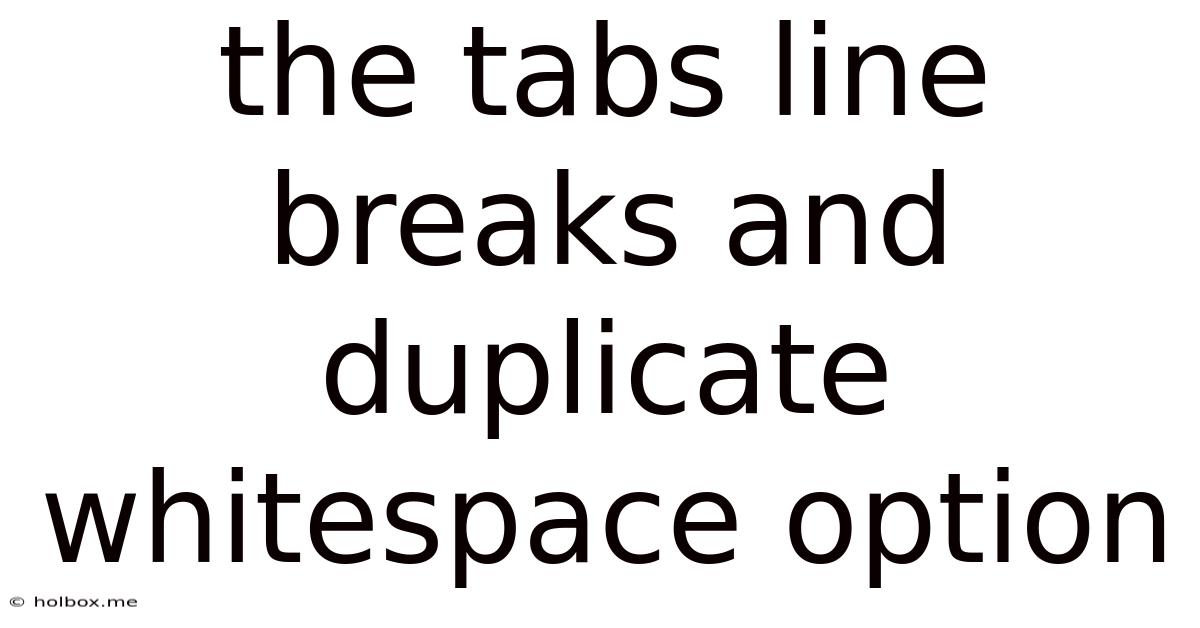
Table of Contents
- The Tabs Line Breaks And Duplicate Whitespace Option
- Table of Contents
- The Tabs, Line Breaks, and Duplicate Whitespace Options: A Deep Dive into Code Formatting
- Understanding Whitespace: Tabs vs. Spaces
- Tabs: The Flexible Indentation
- Spaces: The Consistent Indentation
- Line Breaks: Structure and Readability
- Best Practices for Line Breaks:
- Duplicate Whitespace: The Silent Enemy of Clean Code
- Identifying and Removing Duplicate Whitespace:
- The Impact on Code Quality
- Readability and Maintainability:
- Collaboration and Teamwork:
- Version Control:
- Tooling and Automation:
- Best Practices and Recommendations
- Choose a Style Guide:
- Configure Your IDE:
- Use Linters and Code Formatters:
- Team Agreement:
- Conclusion: The Value of Consistent Whitespace
- Latest Posts
- Related Post
The Tabs, Line Breaks, and Duplicate Whitespace Options: A Deep Dive into Code Formatting
Clean, consistent code is the cornerstone of any successful software project. It improves readability, maintainability, and ultimately, collaboration. One often-overlooked aspect of clean code is the consistent handling of whitespace – specifically, tabs, line breaks, and duplicate whitespace. This article dives deep into these elements, exploring their impact on code quality and offering best practices for handling them effectively.
Understanding Whitespace: Tabs vs. Spaces
The age-old debate: tabs versus spaces. Both serve the purpose of indentation, but their behavior differs significantly, leading to potential inconsistencies and frustrations if not managed correctly.
Tabs: The Flexible Indentation
Tabs are characters that represent horizontal movement. Their interpretation, however, depends entirely on the text editor or IDE used. Some editors render a tab as 4 spaces, others as 8, and some allow customization. This variability can lead to inconsistent indentation across different environments. Code that looks perfectly aligned on one machine might appear disheveled on another.
Advantages of Tabs:
- Compactness: Tabs are represented by a single character, reducing file size, especially in highly indented code.
- Flexibility: The number of spaces a tab represents can be customized, allowing developers to adapt to personal preferences or project requirements.
Disadvantages of Tabs:
- Inconsistent Rendering: The major drawback. What looks right to one developer may appear wrong to another.
- Debugging Challenges: Inconsistent indentation can complicate debugging, making it harder to identify errors quickly.
Spaces: The Consistent Indentation
Spaces, unlike tabs, are fixed-width characters. Every space represents a single horizontal unit, regardless of the editor used. This ensures consistent indentation across all platforms and environments.
Advantages of Spaces:
- Consistent Rendering: Spaces always render the same, eliminating variations in code appearance.
- Improved Readability: Consistent indentation enhances code readability and comprehension.
- Easier Debugging: Uniform indentation simplifies debugging by improving the visual representation of code structure.
Disadvantages of Spaces:
- Increased File Size: Using spaces for indentation increases file size, especially in projects with extensive nesting.
- Less Flexible: There's less customization available compared to tabs.
Line Breaks: Structure and Readability
Line breaks, or newline characters, are crucial for structuring code and enhancing readability. Proper line breaks improve code's visual clarity, making it easier to understand the flow of logic and identify potential problems. Overly long lines, on the other hand, are a significant hindrance to readability and should be avoided.
Best Practices for Line Breaks:
- Limit Line Length: Most style guides recommend keeping lines under 80 or 120 characters. This improves readability and makes the code easier to review on various screen sizes.
- Logical Grouping: Use line breaks to visually separate distinct logical blocks of code. For instance, separate function declarations, loops, conditional statements, and other code blocks with empty lines.
- Avoid Unnecessary Line Breaks: Don't break lines unnecessarily; doing so can disrupt the natural flow of the code and make it harder to follow.
Duplicate Whitespace: The Silent Enemy of Clean Code
Duplicate whitespace, encompassing multiple spaces, tabs, or line breaks where only one is necessary, introduces unnecessary clutter and inconsistency. It doesn't affect the functionality of the code, but it significantly impacts readability and maintainability. Excessive whitespace can make code harder to read and understand, potentially hindering debugging and collaboration.
Identifying and Removing Duplicate Whitespace:
Most modern IDEs and code editors offer tools or plugins to automatically detect and remove or standardize whitespace. Features such as "trim trailing whitespace" or "normalize whitespace" are highly beneficial for maintaining consistent code formatting.
Manual Removal: While automated tools are highly recommended, occasionally, manual removal is necessary. Careful review of the codebase can identify and remove unnecessary whitespace. Pay particular attention to:
- Trailing Whitespace: Spaces or tabs at the end of a line.
- Leading Whitespace: Spaces or tabs at the beginning of a line (outside indentation).
- Multiple Spaces/Tabs: More than one space or tab between code elements where only one is needed.
- Multiple Blank Lines: Consecutive blank lines where one is sufficient.
The Impact on Code Quality
Consistent handling of tabs, line breaks, and duplicate whitespace significantly impacts code quality across various dimensions.
Readability and Maintainability:
Clean, consistently formatted code with proper whitespace is far easier to read and understand. This improves maintainability because developers can more easily comprehend, modify, and debug the code. It reduces the chances of introducing errors during maintenance.
Collaboration and Teamwork:
Consistent code formatting fosters better collaboration. When team members follow a shared style guide, it becomes easier for them to understand each other's code, reducing friction and enhancing productivity. The absence of formatting inconsistencies minimizes conflicts and improves the overall development process.
Version Control:
Consistent whitespace practices improve the effectiveness of version control systems. Changes in the codebase become easier to track and understand, reducing confusion and making it easier to resolve merge conflicts. This is particularly relevant in larger projects with multiple contributors.
Tooling and Automation:
Many code analysis tools and linters depend on consistent whitespace for accurate operation. Inconsistent whitespace can generate false positives or hinder the effective identification of actual code issues. Maintaining consistent whitespace ensures that automated code quality checks function as intended.
Best Practices and Recommendations
Adopting a consistent approach to handling tabs, line breaks, and duplicate whitespace is essential.
Choose a Style Guide:
Adopting a widely used style guide (such as PEP 8 for Python or Google Java Style Guide) is crucial. These guides provide clear recommendations on formatting conventions, including whitespace handling, promoting consistency across the project.
Configure Your IDE:
Configure your IDE or text editor to automatically handle whitespace issues. Enable options such as:
- Automatic indentation: Configure your editor to automatically indent using spaces (generally preferred).
- Trailing whitespace removal: Automatically remove trailing whitespace during saving.
- Line length enforcement: Warn or prevent lines from exceeding a specified length.
- Duplicate whitespace removal: Remove unnecessary multiple spaces or tabs.
Use Linters and Code Formatters:
Integrate linters and code formatters into your development workflow. These tools automatically detect and report whitespace inconsistencies, ensuring consistent code formatting.
Team Agreement:
Establish a team agreement on whitespace handling practices and enforce it consistently throughout the project. This collaborative agreement reduces inconsistencies, enhances readability, and fosters a smooth workflow for all involved.
Conclusion: The Value of Consistent Whitespace
While seemingly minor details, tabs, line breaks, and duplicate whitespace significantly affect code quality, readability, and maintainability. Adopting consistent practices, utilizing appropriate tooling, and adhering to established style guides are critical for developing high-quality, maintainable software. Investing time in addressing whitespace issues now will save considerable time and effort in the long run, leading to more efficient collaboration and a more robust software product. The effort spent on ensuring clean, consistent whitespace is a worthwhile investment in the overall success of any software project.
Latest Posts
Related Post
Thank you for visiting our website which covers about The Tabs Line Breaks And Duplicate Whitespace Option . We hope the information provided has been useful to you. Feel free to contact us if you have any questions or need further assistance. See you next time and don't miss to bookmark.