Quickbooks Online Uses Which Basis Of Accounting
Holbox
May 11, 2025 · 6 min read
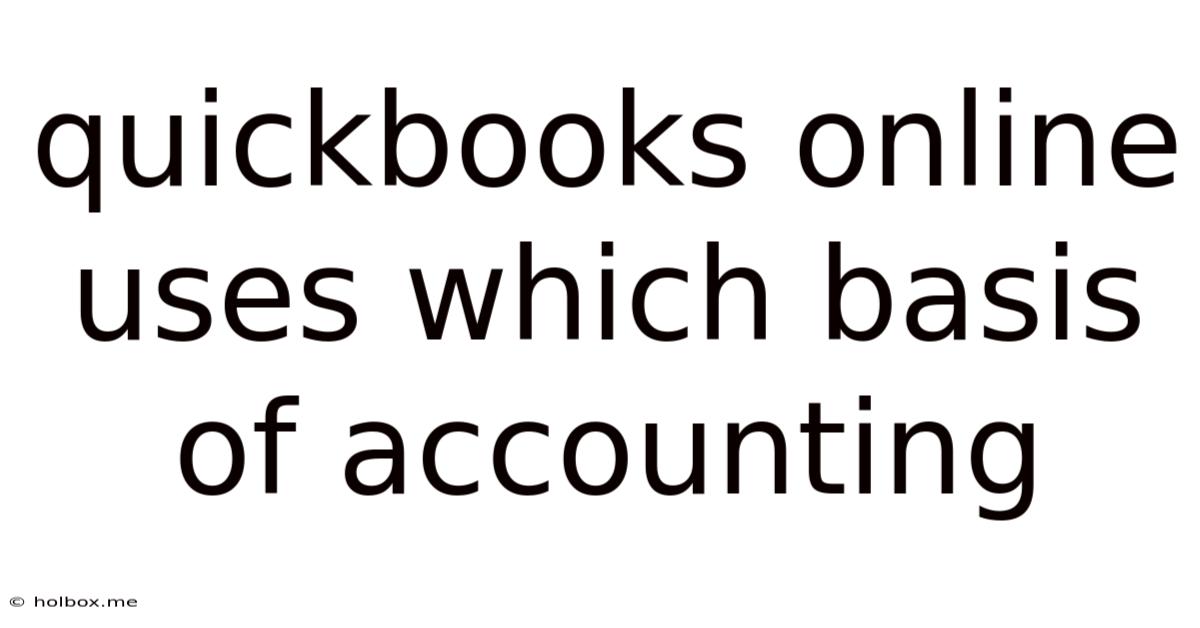
Table of Contents
- Quickbooks Online Uses Which Basis Of Accounting
- Table of Contents
- QuickBooks Online: A Deep Dive into Accounting Basis Choices
- Understanding the Fundamentals: Cash vs. Accrual Accounting
- Cash Basis Accounting: Simplicity in Real-Time
- Accrual Basis Accounting: A Holistic View
- Choosing the Right Basis in QuickBooks Online
- How QuickBooks Online Handles Each Accounting Method
- Cash Basis in QuickBooks Online
- Accrual Basis in QuickBooks Online
- Reconciling Accounts in QuickBooks Online – Regardless of Basis
- Advanced Features and Considerations in QBO
- Making the Right Choice for Your Business Success
- Latest Posts
- Related Post
QuickBooks Online: A Deep Dive into Accounting Basis Choices
QuickBooks Online (QBO) is a popular cloud-based accounting software used by small and medium-sized businesses (SMBs) worldwide. One of the crucial decisions businesses must make when setting up QBO is choosing the appropriate basis of accounting: cash basis or accrual basis. This choice significantly impacts how financial transactions are recorded and, consequently, the accuracy and reliability of your financial reports. Understanding the differences between these methods and their implications within the QBO system is vital for accurate financial management. This comprehensive guide will explore the nuances of cash and accrual accounting within QuickBooks Online, helping you make the best choice for your business.
Understanding the Fundamentals: Cash vs. Accrual Accounting
Before diving into the QBO specifics, let's clarify the core differences between cash and accrual accounting.
Cash Basis Accounting: Simplicity in Real-Time
Cash basis accounting is the simpler of the two methods. Under this system, revenue is recognized when cash is received, and expenses are recorded when cash is paid. It offers a straightforward approach, ideal for businesses with simple transactions and a less complex financial picture. The timing of cash flow dictates the financial reporting, eliminating the complexities of accounts receivable and payable.
Advantages of Cash Basis:
- Simplicity: Easy to understand and implement, requiring less accounting expertise.
- Clear Cash Flow: Provides a clear picture of current cash flow, beneficial for cash management.
- Reduced Complexity: Fewer entries and less need for complex accounting procedures.
Disadvantages of Cash Basis:
- Inaccurate Financial Picture: May not reflect the true financial performance of the business over time, as it ignores outstanding invoices and unpaid bills.
- Limited Applicability: Not suitable for businesses with significant accounts receivable or payable.
- Potential Tax Implications: May lead to inconsistencies in tax reporting compared to the business' actual performance.
Accrual Basis Accounting: A Holistic View
Accrual accounting is a more sophisticated method that recognizes revenue when it's earned (regardless of when cash is received) and expenses when they are incurred (regardless of when cash is paid). This provides a more accurate representation of a company's financial performance over time. It considers outstanding invoices (accounts receivable) and unpaid bills (accounts payable), offering a more comprehensive financial picture.
Advantages of Accrual Basis:
- Accurate Financial Picture: Presents a more accurate and complete financial picture, reflecting the true financial performance.
- Compliance: Usually required by larger companies and those seeking external funding.
- Better Financial Forecasting: Allows for better financial forecasting and planning.
Disadvantages of Accrual Basis:
- Complexity: Requires more advanced accounting knowledge and processes.
- Increased Record-Keeping: Demands more detailed and thorough record-keeping.
- More Time-Consuming: Preparation of financial statements is more time-consuming.
Choosing the Right Basis in QuickBooks Online
QBO allows you to select either cash or accrual accounting during the initial setup process. This choice cannot be easily changed later, so careful consideration is paramount. While QBO simplifies the process, selecting the incorrect method can lead to significant problems down the road. The best choice depends heavily on your business's specific characteristics:
Factors to consider:
- Business Size and Complexity: Small businesses with simple transactions might find cash basis suitable. Larger businesses or those with complex transactions typically benefit from accrual accounting.
- Industry Regulations: Certain industries may require accrual accounting for compliance purposes. Consult with relevant regulatory bodies or an accountant to determine your industry's specific requirements.
- Tax Implications: Both methods have different implications for tax reporting. Understanding the tax implications of each method is critical, potentially impacting your tax liability. Seek advice from a tax professional if you're unsure.
- Funding Requirements: Investors and lenders often prefer businesses using accrual accounting as it presents a more comprehensive financial picture.
How QuickBooks Online Handles Each Accounting Method
Once you've chosen your accounting method in QBO, the software will automatically adapt to process transactions accordingly. However, understanding how QBO handles each method is essential for accurate financial reporting:
Cash Basis in QuickBooks Online
In QBO, under cash basis, revenue is recorded only when payment is received, and expenses are recorded only when payment is made. This means outstanding invoices and unpaid bills are not reflected in your financial reports until the actual cash transaction occurs. QBO simplifies this process by automatically linking transactions to your accounts based on the payment date.
- Revenue Recognition: Only recognized when payment is received, whether by cash, check, or credit card.
- Expense Recognition: Only recognized when payment is made.
- Reporting: Financial statements reflect cash inflows and outflows, not the full picture of revenue earned or expenses incurred.
Accrual Basis in QuickBooks Online
Under the accrual basis in QBO, revenue is recorded when it's earned, regardless of when payment is received. Expenses are recorded when they're incurred, regardless of when payment is made. This means QBO will utilize accounts receivable and payable to track outstanding transactions.
- Revenue Recognition: Recorded when a sale is made, even if payment is not yet received. Invoices are generated and tracked until paid.
- Expense Recognition: Recorded when a liability is incurred, even if payment is not yet made. Bills are generated and tracked until paid.
- Reporting: Financial statements reflect both actual cash transactions and outstanding invoices and bills, providing a more comprehensive overview of the business's financial health.
Reconciling Accounts in QuickBooks Online – Regardless of Basis
Regardless of the chosen accounting method (cash or accrual), reconciling accounts is a crucial step in ensuring the accuracy of your financial records in QBO. Reconciliation involves comparing your QBO data with your bank statements to identify any discrepancies. This process helps detect errors, prevent fraud, and maintain the integrity of your financial information.
The reconciliation process is similar under both methods:
- Download Bank Statements: Obtain your bank statements from your financial institution.
- Categorize Transactions: Ensure that all transactions in QBO are properly categorized.
- Match Transactions: Compare the transactions in QBO with those on your bank statement. Match each transaction carefully, noting any discrepancies.
- Investigate Discrepancies: Investigate any differences between your QBO records and your bank statements. Common causes include data entry errors, unrecorded transactions, or timing differences.
- Reconcile the Account: Once you've investigated and corrected any discrepancies, reconcile the account in QBO to mark it as reconciled.
Advanced Features and Considerations in QBO
QBO offers several advanced features that can further enhance your accounting processes, regardless of your chosen accounting method. These include:
- Inventory Management: Track inventory levels and costs accurately, essential for businesses selling goods.
- Payroll Integration: Seamlessly integrate payroll processing, simplifying payroll management and reducing errors.
- Reporting and Analytics: Access detailed reports and analytics to gain valuable insights into your business's financial performance.
Making the Right Choice for Your Business Success
Selecting the appropriate accounting basis in QuickBooks Online is a crucial decision that directly impacts the accuracy and reliability of your financial reports. Understanding the core differences between cash and accrual accounting, coupled with careful consideration of your business's specific needs and future goals, will enable you to make an informed choice. Remember, while QBO simplifies the process, choosing the wrong method can lead to inaccurate financial reporting and potential problems with tax compliance and financial planning. If you're unsure which method is best for your business, consulting with a qualified accountant or financial advisor is strongly recommended. They can assess your unique situation and guide you in making the most appropriate choice for your long-term business success. Investing the time to understand and properly implement your chosen accounting basis will pay dividends in the long run, providing a solid foundation for informed financial decision-making and sustainable business growth.
Latest Posts
Related Post
Thank you for visiting our website which covers about Quickbooks Online Uses Which Basis Of Accounting . We hope the information provided has been useful to you. Feel free to contact us if you have any questions or need further assistance. See you next time and don't miss to bookmark.