Nested Loop Java Ascll Art Pictures Rocket
Holbox
Mar 30, 2025 · 5 min read
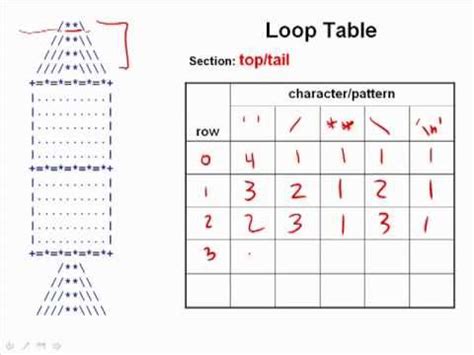
Table of Contents
- Nested Loop Java Ascll Art Pictures Rocket
- Table of Contents
- Nested Loops in Java: Building an ASCII Art Rocket
- Understanding Nested Loops
- Example: A Simple Square
- Building the ASCII Art Rocket
- 1. The Rocket's Cone
- 2. The Rocket's Body
- 3. The Rocket's Flames
- 4. Combining the Parts
- Advanced Techniques and Enhancements
- Optimization Strategies
- Conclusion
- Latest Posts
- Latest Posts
- Related Post
Nested Loops in Java: Building an ASCII Art Rocket
Java's power extends beyond complex applications; it can also create visually appealing ASCII art. This article delves into the fascinating world of nested loops in Java, showcasing how these fundamental programming constructs can be used to generate intricate designs, specifically focusing on the creation of a rocket using ASCII characters. We'll explore the core concepts, provide detailed code examples, and discuss optimization strategies.
Understanding Nested Loops
Nested loops are a cornerstone of programming, allowing you to iterate within iterations. Imagine a loop as a single cycle; a nested loop places one loop inside another, creating a multi-dimensional iterative process. The inner loop completes all its iterations for each iteration of the outer loop. This allows for the creation of patterns and structures that wouldn't be possible with single loops alone. In the context of ASCII art, nested loops provide the perfect mechanism to draw lines, shapes, and even complex images character by character.
Example: A Simple Square
Before tackling the rocket, let's build a simple square using nested loops to illustrate the basic principle.
public class Square {
public static void main(String[] args) {
int size = 5; // Size of the square
for (int i = 0; i < size; i++) { // Outer loop (rows)
for (int j = 0; j < size; j++) { // Inner loop (columns)
System.out.print("* ");
}
System.out.println(); // Move to the next line after each row
}
}
}
This code generates a 5x5 square of asterisks. The outer loop controls the rows, while the inner loop handles the columns. Each iteration of the inner loop prints an asterisk and a space, and after the inner loop completes, System.out.println() moves the cursor to the next line.
Building the ASCII Art Rocket
Now, let's apply our understanding to create a more complex image: a rocket! We'll break down the rocket into its constituent parts and build each part using nested loops.
1. The Rocket's Cone
The cone is a triangle shape, where the number of asterisks increases with each row.
public static void drawCone(int height) {
for (int i = 1; i <= height; i++) {
for (int j = 1; j <= height - i; j++) {
System.out.print(" ");
}
for (int k = 1; k <= 2 * i - 1; k++) {
System.out.print("*");
}
System.out.println();
}
}
This drawCone method takes the height of the cone as input. The first inner loop adds leading spaces to center the triangle. The second inner loop prints the asterisks, creating the triangular shape.
2. The Rocket's Body
The body is a rectangle, easily created with a pair of nested loops:
public static void drawBody(int width, int height) {
for (int i = 0; i < height; i++) {
for (int j = 0; j < width; j++) {
System.out.print("*");
}
System.out.println();
}
}
This drawBody method takes the width and height of the rectangle as input and generates the rectangular body of the rocket.
3. The Rocket's Flames
The flames can be represented as a series of angled lines:
public static void drawFlames(int height) {
for (int i = 1; i <= height; i++) {
for (int j = 1; j <= height - i; j++) {
System.out.print(" ");
}
for (int k = 1; k <= i; k++) {
System.out.print("/");
}
for (int l = 1; l <= i; l++) {
System.out.print("\\");
}
System.out.println();
}
}
The drawFlames method creates the flame effect using forward and backward slashes.
4. Combining the Parts
Now, let's combine all the parts to create the complete rocket:
public class Rocket {
public static void main(String[] args) {
int coneHeight = 5;
int bodyWidth = 9;
int bodyHeight = 4;
int flameHeight = 3;
drawCone(coneHeight);
drawBody(bodyWidth, bodyHeight);
drawFlames(flameHeight);
}
}
This main method calls the previously defined methods to draw the cone, body, and flames, creating the complete ASCII art rocket. Adjusting the parameters allows you to customize the rocket's size and proportions.
Advanced Techniques and Enhancements
This basic rocket provides a solid foundation. Let's explore ways to enhance it:
-
Using different characters: Experiment with different characters to create visual variations. Consider using
#,@, or even shaded characters for a more detailed look. -
Adding details: Incorporate more details such as windows on the rocket body or smoke trails from the flames. This requires more complex nested loops and potentially the use of conditional statements to place characters strategically.
-
User Input: Allow the user to specify the rocket's dimensions through command-line input, making the program more interactive.
-
Functions for Reusability: Break down the drawing process into smaller, reusable functions (like we did above). This improves readability and maintainability, especially for larger ASCII art projects.
-
Error Handling: Implement checks to ensure the user inputs valid dimensions (e.g., positive integers). This prevents unexpected program behavior.
Optimization Strategies
For larger ASCII art projects, optimization becomes important. Consider these strategies:
-
StringBuilder: Instead of repeatedly using
System.out.print(), which is relatively slow, useStringBuilderto accumulate the output string and then print the entire string at once. -
Algorithmic Efficiency: Analyze your loops for potential inefficiencies. Can you reduce the number of iterations or use more efficient algorithms?
Conclusion
Nested loops in Java provide a powerful tool for generating impressive ASCII art. This article demonstrated how to create a rocket using nested loops, showcasing the flexibility and capabilities of this fundamental programming concept. Remember to explore the advanced techniques and optimization strategies to elevate your ASCII art creations to the next level. With practice and creativity, you can design intricate and visually striking images using only characters and the power of nested loops. Keep experimenting, and you'll be amazed at what you can achieve!
Latest Posts
Latest Posts
-
Art Labeling Activity Overview Of Cranial Nerves
Apr 03, 2025
-
Refer To The Graphic What Type Of Cabling Is Shown
Apr 03, 2025
-
Activity A Continued From Previous Page
Apr 03, 2025
-
What Three Joint Actions Comprise Triple Flexion During Sprinting
Apr 03, 2025
-
What Is The Conjugate Acid Of Hso4
Apr 03, 2025
Related Post
Thank you for visiting our website which covers about Nested Loop Java Ascll Art Pictures Rocket . We hope the information provided has been useful to you. Feel free to contact us if you have any questions or need further assistance. See you next time and don't miss to bookmark.
