Match Each Ipv4 Address To The Appropriate Address Category.
Holbox
May 08, 2025 · 6 min read
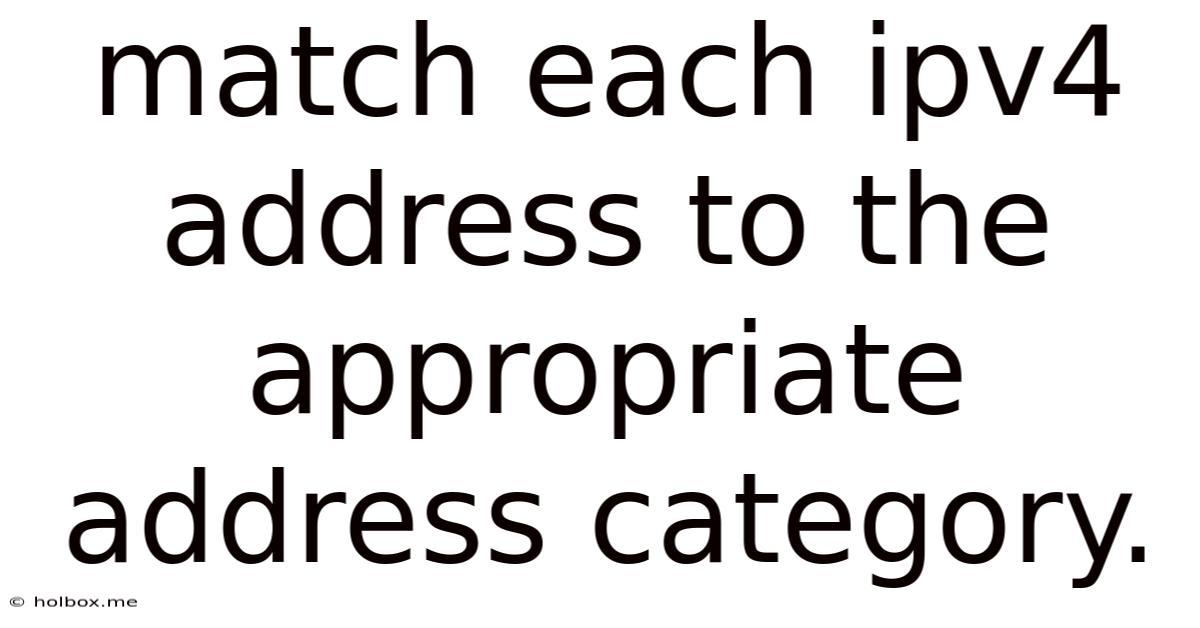
Table of Contents
- Match Each Ipv4 Address To The Appropriate Address Category.
- Table of Contents
- Match Each IPv4 Address to the Appropriate Address Category
- Understanding IPv4 Address Structure
- IPv4 Address Classes: A Detailed Breakdown
- Class A Addresses
- Class B Addresses
- Class C Addresses
- Class D Addresses (Multicast Addresses)
- Class E Addresses (Experimental Addresses)
- Special IPv4 Addresses: Beyond the Classes
- Private Addresses
- Loopback Address (127.0.0.1)
- Network Address (0.0.0.0) and Broadcast Address (255.255.255.255)
- Classless Inter-Domain Routing (CIDR) Notation
- Practical Application: Categorizing IPv4 Addresses
- Conclusion
- Latest Posts
- Latest Posts
- Related Post
Match Each IPv4 Address to the Appropriate Address Category
The Internet Protocol version 4 (IPv4) addressing system is the foundation of internet communication, assigning unique numerical labels to every device connected to a network. Understanding the different categories of IPv4 addresses is crucial for network administrators, security professionals, and anyone working with network infrastructure. This comprehensive guide will delve into the various address classes, their ranges, and how to effectively categorize any given IPv4 address. We'll also explore special address types and their significance.
Understanding IPv4 Address Structure
Before we dive into address categories, let's refresh our understanding of the IPv4 address structure. An IPv4 address is a 32-bit number, typically represented as four decimal numbers separated by periods (dotted decimal notation). Each decimal number represents 8 bits (an octet), ranging from 0 to 255. For example, 192.168.1.1 is a valid IPv4 address.
The structure of an IPv4 address isn't just arbitrary; it reflects its class and ultimately, its purpose on a network. The leading bits of the address determine its class and consequently, its network and host portions.
IPv4 Address Classes: A Detailed Breakdown
Historically, IPv4 addresses were categorized into five classes: Class A, Class B, Class C, Class D, and Class E. However, Class D and Class E addresses serve specialized purposes and aren't typically used for general network addressing. The focus will primarily be on Classes A, B, and C, as they form the basis of most networks.
Class A Addresses
- Address Range:
1.0.0.0to126.255.255.255 - Network Bits: 8 bits (first octet)
- Host Bits: 24 bits
- Number of Networks: 126 (2⁷ - 2, excluding 0.0.0.0 and 127.0.0.0)
- Hosts per Network: 16,777,214 (2²⁴ - 2, excluding network and broadcast addresses)
- Characteristics: Class A addresses provide a large number of hosts per network, making them suitable for very large organizations or networks. They are less common today due to their inefficient use of IP address space.
Identifying a Class A Address: The first octet of a Class A address always ranges from 1 to 126.
Class B Addresses
- Address Range:
128.0.0.0to191.255.255.255 - Network Bits: 16 bits (first two octets)
- Host Bits: 16 bits
- Number of Networks: 16,384 (2¹⁴)
- Hosts per Network: 65,534 (2¹⁶ - 2, excluding network and broadcast addresses)
- Characteristics: Class B addresses offer a balance between the number of networks and hosts per network. They were commonly used for medium-sized organizations.
Identifying a Class B Address: The first octet of a Class B address always ranges from 128 to 191.
Class C Addresses
- Address Range:
192.0.0.0to223.255.255.255 - Network Bits: 24 bits (first three octets)
- Host Bits: 8 bits
- Number of Networks: 2,097,152 (2²¹)
- Hosts per Network: 254 (2⁸ - 2, excluding network and broadcast addresses)
- Characteristics: Class C addresses provide a large number of networks but a small number of hosts per network. They are ideal for smaller networks or individual organizations.
Identifying a Class C Address: The first octet of a Class C address always ranges from 192 to 223.
Class D Addresses (Multicast Addresses)
- Address Range:
224.0.0.0to239.255.255.255 - Purpose: These addresses are used for multicast communication, where a single packet is sent to multiple recipients simultaneously. They are not assigned to individual hosts.
Class E Addresses (Experimental Addresses)
- Address Range:
240.0.0.0to255.255.255.255 - Purpose: Reserved for experimental and research purposes; rarely used in practice.
Special IPv4 Addresses: Beyond the Classes
Beyond the classful addressing scheme, several special addresses play crucial roles in networking:
Private Addresses
Private IP addresses are assigned within private networks and are not routable on the public internet. They are used to conserve public IP address space and improve network security. The ranges are:
- 10.0.0.0/8: Provides 16,777,214 addresses.
- 172.16.0.0/12: Provides 1,048,574 addresses.
- 192.168.0.0/16: Provides 65,534 addresses.
These addresses are only accessible within the local network; any attempt to reach them from outside the network will fail. Network Address Translation (NAT) is commonly used to translate private addresses to public addresses for internet access.
Loopback Address (127.0.0.1)
The loopback address is a special address used for testing network configurations on a single machine. Packets sent to this address are looped back to the same machine, without traversing the network. This is crucial for testing applications and network interfaces.
Network Address (0.0.0.0) and Broadcast Address (255.255.255.255)
- Network Address (0.0.0.0): Represents the default network address, commonly used as a default route or placeholder.
- Broadcast Address (255.255.255.255): Used to send a message to every device on a network.
These addresses are not assigned to individual hosts.
Classless Inter-Domain Routing (CIDR) Notation
The classful addressing system proved inefficient as the internet grew. Classless Inter-Domain Routing (CIDR) notation addresses this limitation. CIDR uses a slash notation (/) to specify the number of bits used for the network prefix. For instance, 192.168.1.0/24 indicates a Class C network with 24 bits for the network address and 8 bits for the host address. This allows for more flexible and efficient allocation of IP addresses.
Using CIDR, you can easily identify the network address and host address within a given range. For example, in 192.168.1.10/24:
- Network Address:
192.168.1.0 - Host Address:
192.168.1.10 - Broadcast Address:
192.168.1.255
Practical Application: Categorizing IPv4 Addresses
Let's put this knowledge into practice. Here's how to determine the category of a given IPv4 address:
- Examine the first octet: This immediately helps to identify the historical address class (A, B, or C).
- Check for private address ranges: If the address falls within the private address ranges (10.0.0.0/8, 172.16.0.0/12, or 192.168.0.0/16), it's a private address.
- Look for special addresses: Check if the address is the loopback address (127.0.0.1), network address (0.0.0.0), or broadcast address (255.255.255.255).
- Use CIDR notation: If the address is given in CIDR notation, easily identify the network and host portions.
- Consider multicast or experimental ranges: If the address falls within the Class D or E ranges, it's a multicast or experimental address, respectively.
Examples:
10.10.10.10: Private address (10.0.0.0/8)172.16.1.1: Private address (172.16.0.0/12)192.168.1.100: Private address (192.168.0.0/16)192.168.1.1/24: Class C network, private address.1.1.1.1: Class A address.128.10.10.10: Class B address.192.168.1.1: Class C address, also a private address.224.1.1.1: Class D address (multicast).240.1.1.1: Class E address (experimental).127.0.0.1: Loopback address.0.0.0.0: Network address.255.255.255.255: Broadcast address.
Conclusion
Understanding IPv4 address categories is paramount for effective network management and troubleshooting. This guide has provided a comprehensive overview of the various classes, special addresses, and CIDR notation. By applying the principles outlined here, you can confidently categorize any IPv4 address and build a solid foundation for more advanced network concepts. Remember, the transition to IPv6 is ongoing, but a thorough understanding of IPv4 remains vital for managing existing networks and understanding the evolution of internet infrastructure. Continuous learning and staying updated on networking technologies are essential in today's dynamic digital landscape.
Latest Posts
Latest Posts
-
49 Kg In Pounds And Stone
May 21, 2025
-
How Many Milliliters Is 3 Oz
May 21, 2025
-
How Many Milliseconds Are In A Minute
May 21, 2025
-
What Is 3 Stone In Pounds
May 21, 2025
-
How Much Is 78kg In Stone
May 21, 2025
Related Post
Thank you for visiting our website which covers about Match Each Ipv4 Address To The Appropriate Address Category. . We hope the information provided has been useful to you. Feel free to contact us if you have any questions or need further assistance. See you next time and don't miss to bookmark.