How Many Mac Addresses Does A Laptop Have
Holbox
May 09, 2025 · 6 min read
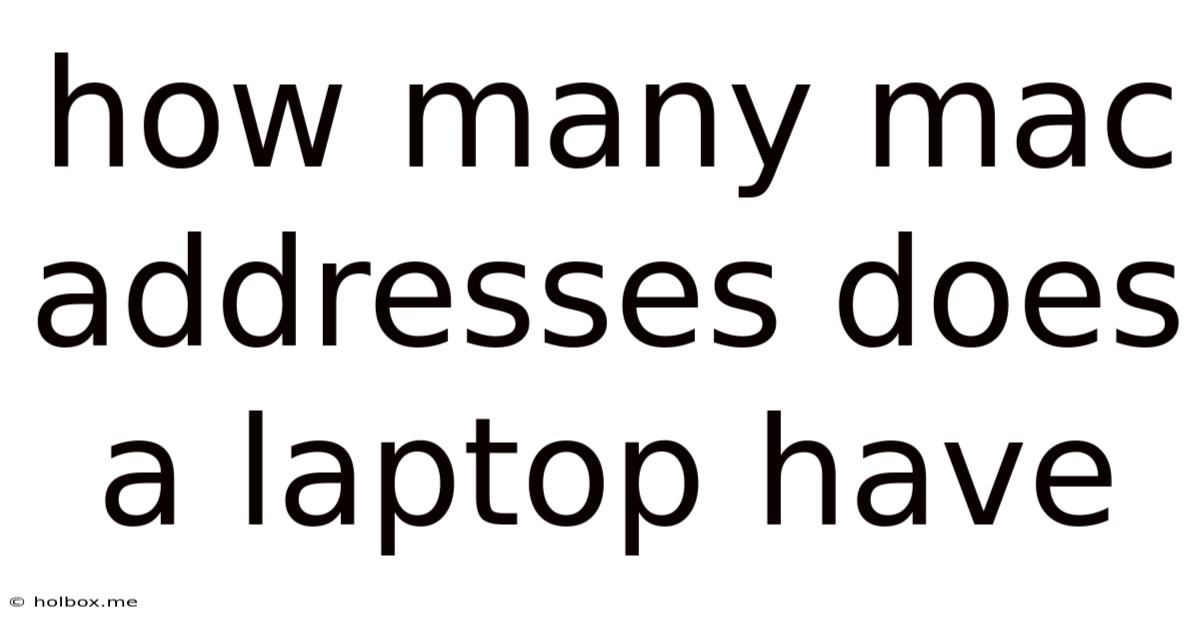
Table of Contents
- How Many Mac Addresses Does A Laptop Have
- Table of Contents
- How Many MAC Addresses Does a Laptop Have? A Deep Dive into Network Interface Cards
- The Fundamentals: What is a MAC Address?
- Single MAC Address: The Common Scenario
- Identifying Your Single MAC Address (Windows):
- Identifying Your Single MAC Address (macOS):
- Identifying Your Single MAC Address (Linux):
- Multiple MAC Addresses: Beyond the Basics
- 1. Multiple Physical NICs:
- 2. Virtual Machines (VMs):
- 3. Software Defined Networking (SDN) and Virtual Network Interfaces (VNIs):
- 4. MAC Address Spoofing (Not Recommended):
- Practical Implications and Troubleshooting
- Conclusion: The Multifaceted Reality of MAC Addresses
- Latest Posts
- Latest Posts
- Related Post
How Many MAC Addresses Does a Laptop Have? A Deep Dive into Network Interface Cards
The seemingly simple question, "How many MAC addresses does a laptop have?" reveals a surprisingly complex answer, one that delves into the intricacies of network interface cards (NICs), virtual machines, and modern operating system architecture. While the intuitive answer might be "one," the reality is far more nuanced, and understanding this nuance is crucial for network administrators, cybersecurity professionals, and even everyday users. This comprehensive guide will explore the various scenarios in which a laptop can possess multiple MAC addresses, explaining the "why" behind each instance.
The Fundamentals: What is a MAC Address?
Before diving into the possibilities of multiple MAC addresses, let's establish a firm understanding of what a MAC address actually is. A Media Access Control (MAC) address is a unique identifier assigned to a network interface controller (NIC) – essentially, the hardware that allows your laptop to connect to a network. Think of it as the physical address of your laptop's network connection. It's a 48-bit hexadecimal number, typically represented as six groups of two hexadecimal digits separated by colons (e.g., 00:16:3E:1A:A6:6F). This address is hard-coded into the NIC's firmware during manufacturing and is generally unchangeable.
Key Characteristics of a MAC Address:
- Uniqueness: Each NIC is assigned a unique MAC address globally, preventing address conflicts on a network.
- Hardware-Specific: The MAC address is tied to the physical NIC, not the operating system or software.
- Hierarchical Structure: The first 24 bits (the first three pairs of hex digits) typically identify the manufacturer of the NIC. The remaining 24 bits uniquely identify the specific NIC.
Single MAC Address: The Common Scenario
In the most basic scenario, a laptop with a single physical NIC – typically a Wi-Fi adapter and/or an Ethernet port – will have only one MAC address. This is the address that your router and other network devices will see when your laptop connects to the network. This is the address you'll see if you run commands like ipconfig /all (Windows) or ifconfig (macOS/Linux). This single MAC address represents the primary interface for your laptop's network communication.
Identifying Your Single MAC Address (Windows):
- Open the Command Prompt as an administrator.
- Type
ipconfig /alland press Enter. - Look for the "Physical Address" under each network adapter (Wireless LAN adapter or Ethernet adapter). This is your MAC address.
Identifying Your Single MAC Address (macOS):
- Open Terminal.
- Type
ifconfigand press Enter. - Look for the "ether" value under each interface (en0, en1, etc.). This is your MAC address.
Identifying Your Single MAC Address (Linux):
- Open Terminal.
- Type
ifconfigorip addrand press Enter. - Look for the "ether" or "link/ether" value under each interface. This is your MAC address.
Multiple MAC Addresses: Beyond the Basics
Now, let's explore the situations where a laptop can have more than one MAC address. This primarily occurs due to the presence of multiple NICs, virtual networking, or software-based virtualization.
1. Multiple Physical NICs:
A laptop with multiple physical network interfaces, such as a built-in Wi-Fi adapter and an external USB Ethernet adapter, will possess one MAC address for each interface. Each adapter will have its own unique MAC address, allowing simultaneous connections over different network types. This is perfectly legitimate and common in advanced configurations.
2. Virtual Machines (VMs):
Virtual machines are software-based emulations of physical computers. When you run a VM on your laptop, the VM requires its own network interface to connect to the network or to communicate with the host system. The hypervisor (the software that runs the VMs, such as VMware, VirtualBox, or Hyper-V) assigns a virtual MAC address to each VM. This virtual MAC address is usually generated randomly but remains consistent for the lifetime of the VM. The host operating system will still maintain its own physical MAC address.
Implications of Virtual MAC Addresses:
- Network Isolation: Virtual MAC addresses allow VMs to operate independently on the network without interfering with each other or the host system.
- Security: They enhance security by isolating potentially vulnerable VM environments from the host system and the main network.
- Resource Management: They assist in managing network resources efficiently within the virtualized environment.
3. Software Defined Networking (SDN) and Virtual Network Interfaces (VNIs):
Modern operating systems increasingly utilize software-defined networking techniques. These involve the creation of virtual network interfaces (VNIs), which are software-based network adapters. While these don't have physical hardware, they are assigned virtual MAC addresses, effectively adding to the number of MAC addresses associated with the laptop. These VNIs might be used for containers, VPNs, or other network virtualization technologies.
Examples of VNI Use Cases:
- Docker Containers: Containers often utilize VNIs for network isolation and management.
- VPNs: VPN software often creates VNIs to route traffic through the VPN tunnel, providing a separate, secure network interface.
- Network Segmentation: VNIs allow for better network segmentation and control within the operating system.
4. MAC Address Spoofing (Not Recommended):
MAC address spoofing is the practice of changing a device's MAC address. While technically possible, it's generally not recommended unless you have a very specific and legitimate technical reason, such as troubleshooting network issues under the guidance of a network expert. It can cause network conflicts, break network security policies, and is often considered unethical and even illegal in certain contexts.
Practical Implications and Troubleshooting
Understanding the potential for multiple MAC addresses on a laptop is essential for several reasons:
- Network Troubleshooting: If you're experiencing network connectivity issues, identifying all active MAC addresses on your laptop can help pinpoint the source of the problem.
- Security Audits: Tracking MAC addresses is crucial for network security audits, helping to identify unauthorized devices and potential security breaches.
- Virtualization Management: Managing VMs and their virtual MAC addresses is essential for efficient and secure virtualization environments.
- Compliance: Understanding MAC address management is important for compliance with certain network security regulations.
Conclusion: The Multifaceted Reality of MAC Addresses
The simple question of how many MAC addresses a laptop has leads to a deeper understanding of network architecture, virtualization technologies, and the complexities of modern operating systems. While a single physical NIC will typically have one MAC address, the use of multiple physical NICs, VMs, and software-defined networking techniques can easily result in a laptop possessing multiple MAC addresses. Understanding these scenarios is crucial for both technical users and network administrators alike, enabling efficient troubleshooting, secure network management, and effective utilization of modern networking capabilities. Remember, however, that tampering with MAC addresses without a valid technical reason should generally be avoided due to potential negative consequences.
Latest Posts
Latest Posts
-
How Tall Is 130 Cm In Feet
May 21, 2025
-
How Much Is 83 Kg In Stones
May 21, 2025
-
183 Cm To Inches And Feet
May 21, 2025
-
22 Lbs Is How Many Kg
May 21, 2025
-
122 Cm To Feet And Inches
May 21, 2025
Related Post
Thank you for visiting our website which covers about How Many Mac Addresses Does A Laptop Have . We hope the information provided has been useful to you. Feel free to contact us if you have any questions or need further assistance. See you next time and don't miss to bookmark.