How Many Hops Are Required To Reach Google
Holbox
May 07, 2025 · 6 min read
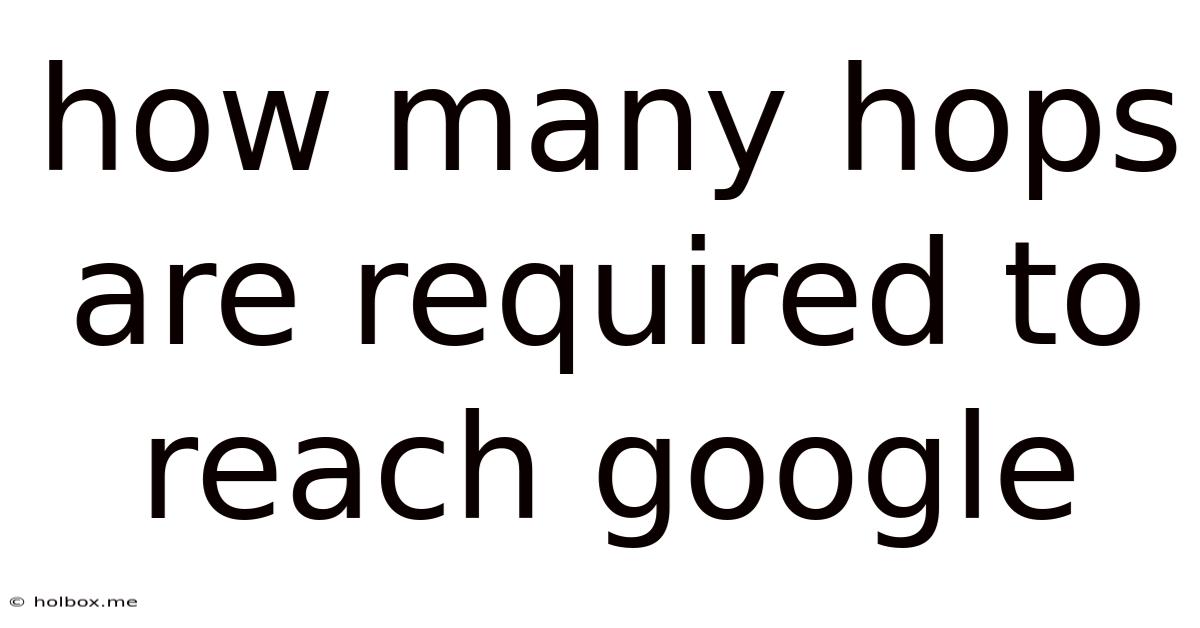
Table of Contents
- How Many Hops Are Required To Reach Google
- Table of Contents
- How Many Hops Are Required to Reach Google? Tracing the Path of a Packet
- Understanding Network Hops
- Factors Influencing Hop Count to Google
- 1. Your Geographic Location:
- 2. Google's Server Infrastructure:
- 3. Your Internet Service Provider (ISP):
- 4. Network Congestion:
- 5. Time of Day:
- Tracing the Path to Google: Tools and Techniques
- 1. Traceroute (tracert on Windows):
- 2. MTR (My Traceroute):
- 3. Network Monitoring Tools:
- The Variable Hop Count: No Single Answer
- Optimizing for Speed and Efficiency
- Conclusion
- Latest Posts
- Latest Posts
- Related Post
How Many Hops Are Required to Reach Google? Tracing the Path of a Packet
The seemingly simple question, "How many hops are required to reach Google?" hides a fascinating complexity. It's not a single number, but rather a variable dependent on your location, Google's server infrastructure, and the ever-shifting landscape of the internet. This exploration dives deep into the intricacies of network routing, the factors influencing hop count, and the tools available to trace your own connection to Google's servers.
Understanding Network Hops
Before delving into the specifics of reaching Google, let's establish a foundational understanding of what a "hop" represents. In network communication, a hop refers to each router or intermediary device a data packet traverses on its journey from the source to the destination. Think of it like a relay race: each runner (router) carries the baton (data packet) a certain distance before passing it to the next runner. The total number of runners (hops) determines the overall journey's length.
Each hop involves a series of processes:
- Packet Reception: The router receives the data packet.
- Header Examination: The router examines the packet's header to determine the destination IP address.
- Routing Table Lookup: The router consults its routing table to identify the optimal path to the destination. This table contains entries mapping network prefixes to the next-hop router.
- Forwarding: The router forwards the packet to the next router along the determined path.
The more hops involved, the longer the transmission delay. This delay, often measured in milliseconds (ms), accumulates with each hop, impacting the overall speed and latency of your internet connection.
Factors Influencing Hop Count to Google
Several key factors influence the number of hops it takes to reach a Google server:
1. Your Geographic Location:
This is arguably the most significant factor. If you're geographically closer to a Google data center, the hop count will naturally be lower. Someone in California will likely experience fewer hops than someone in Australia when accessing Google services. Google's extensive global network of data centers aims to minimize latency for users worldwide, but distance still plays a crucial role.
2. Google's Server Infrastructure:
Google operates a massive, distributed network. Your request might be routed to any number of servers across its global infrastructure, depending on factors like server load, geographic proximity, and the specific Google service you're accessing (Search, Gmail, YouTube, etc.). The architecture of Google's internal network and its connections to major internet backbones significantly affect the routing path and hop count.
3. Your Internet Service Provider (ISP):
Your ISP's network topology and peering agreements with other networks play a significant role. Your ISP's routing policies determine the initial path your request takes before reaching the broader internet. The quality of your ISP's connections and its relationships with transit providers directly impact the efficiency and speed of the connection, potentially affecting the hop count.
4. Network Congestion:
Network congestion can cause packets to take alternative routes, impacting the hop count. During peak internet usage times, traffic bottlenecks can lead to longer paths and increased hops as the network attempts to find the least congested route.
5. Time of Day:
Similar to network congestion, the time of day can influence the hop count. Network traffic patterns fluctuate throughout the day, with peak usage typically occurring during evening hours in many regions. This increased load can lead to longer routing paths and higher hop counts compared to off-peak hours.
Tracing the Path to Google: Tools and Techniques
Several tools allow you to trace the network path to Google's servers, providing a visual representation of the hops involved:
1. Traceroute (tracert on Windows):
This is a fundamental network diagnostic tool available on most operating systems. Traceroute sends a series of packets to the target server (in this case, a Google server), progressively increasing the Time-to-Live (TTL) value in each packet's header. When a packet's TTL reaches zero, the router along the path discards the packet and sends an ICMP Time Exceeded message back to the sender. By analyzing these responses, traceroute can reconstruct the path taken by the packets, showing each hop along the way, including the IP addresses and response times.
2. MTR (My Traceroute):
MTR combines the functionality of traceroute and ping. It provides real-time monitoring of the network path, displaying both the hop count and latency for each hop. This provides a more comprehensive overview of network performance and identifies potential bottlenecks.
3. Network Monitoring Tools:
Advanced network monitoring tools offer more granular visibility into network traffic and routing. These tools provide detailed information about network paths, performance metrics, and potential issues, helping to optimize network performance.
The Variable Hop Count: No Single Answer
There's no single definitive answer to the question, "How many hops are required to reach Google?" The number of hops will vary significantly depending on the factors mentioned above. A traceroute executed from your location at a specific time will reveal the hop count for that particular instance, but it might be completely different just minutes later or from a different location.
You might observe anywhere from a handful of hops (for users geographically close to a Google data center) to dozens of hops (for users in remote locations with less-direct connections). The crucial takeaway is that the hop count is a dynamic metric, reflective of the complex and ever-changing nature of the internet.
Optimizing for Speed and Efficiency
While the number of hops itself isn't the sole determinant of connection speed, a high hop count can often indicate a less efficient path. High latency (delay) across numerous hops negatively affects application responsiveness and the overall user experience.
Strategies for optimizing connection speed include:
- Choosing a reliable ISP: A high-quality ISP with robust infrastructure and peering agreements will ensure faster and more efficient connections.
- Using a Content Delivery Network (CDN): CDNs distribute content across multiple servers globally, ensuring users access content from the nearest server, minimizing latency and reducing hop counts.
- Utilizing network optimization tools: Various tools and techniques can help optimize network performance and reduce latency, including DNS optimization, caching, and network traffic management.
Conclusion
The journey of a data packet to Google's servers is a complex, multi-stage process involving numerous hops and intermediary devices. The number of hops is not a fixed value, but rather a dynamic quantity influenced by your geographic location, Google's infrastructure, your ISP, and real-time network conditions. Using tools like traceroute provides insights into the path taken by your packets, and employing strategies for network optimization can enhance performance and ensure a faster, more efficient connection to Google's services. The experience underscores the remarkable scale and complexity of the global internet and the constant work behind ensuring seamless connectivity for billions of users.
Latest Posts
Latest Posts
-
How Tall Is 130 Cm In Feet
May 21, 2025
-
How Much Is 83 Kg In Stones
May 21, 2025
-
183 Cm To Inches And Feet
May 21, 2025
-
22 Lbs Is How Many Kg
May 21, 2025
-
122 Cm To Feet And Inches
May 21, 2025
Related Post
Thank you for visiting our website which covers about How Many Hops Are Required To Reach Google . We hope the information provided has been useful to you. Feel free to contact us if you have any questions or need further assistance. See you next time and don't miss to bookmark.