E-mail Headers Contain Which Of The Following Information
Holbox
May 11, 2025 · 6 min read
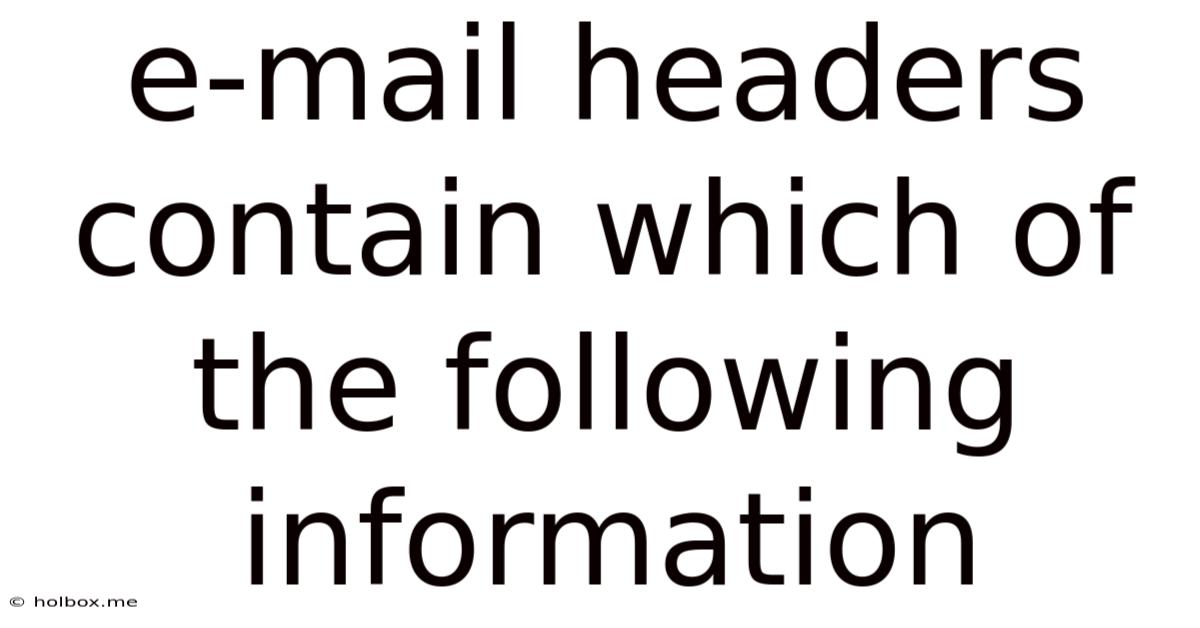
Table of Contents
- E-mail Headers Contain Which Of The Following Information
- Table of Contents
- Email Headers: A Deep Dive into the Information They Contain
- What are Email Headers?
- Deciphering the Header: Key Fields and Their Meaning
- 1. Received:
- 2. Return-Path:
- 3. From:
- 4. To:
- 5. Message-ID:
- 6. Subject:
- 7. Date:
- 8. X-Mailer:
- 9. Authentication Headers (SPF, DKIM, DMARC):
- 10. MIME-Version:
- Using Email Headers for Troubleshooting and Analysis
- Accessing Email Headers
- Conclusion
- Latest Posts
- Latest Posts
- Related Post
Email Headers: A Deep Dive into the Information They Contain
Email headers might seem like a technical enigma, a jumble of seemingly random characters and codes. However, understanding email headers is crucial for several reasons: diagnosing email deliverability issues, identifying spam, tracking email journeys, and even conducting forensic analysis. This comprehensive guide will demystify email headers, exploring the wealth of information they contain and their practical applications.
What are Email Headers?
Email headers are lines of information added to an email message by the sending and receiving mail servers. They aren't visible in the standard email view, but they are accessible through most email clients (often under "View Source," "Show Original," or a similar option). Think of them as the email's behind-the-scenes passport, detailing its entire journey.
Key takeaway: Email headers are not part of the visible email content; they are metadata providing crucial contextual information about the message's transmission.
Deciphering the Header: Key Fields and Their Meaning
The information contained within email headers can vary slightly depending on the email client and server, but several key fields consistently appear. Let's explore some of the most important ones:
1. Received:
This field is arguably the most critical. Each mail server involved in the email's transit adds a "Received:" header. These headers appear chronologically, starting with the final receiving server and working backward to the originating server. Each "Received:" line typically provides the following:
- Receiving server's IP address: Pinpoints the server that handled the email at a specific stage.
- Receiving server's hostname: Provides the domain name of the server.
- Date and time: Indicates when the server received the email.
- Sender's IP address (sometimes): Can reveal the IP address of the sending server or even the originating sender's IP.
Example:
Received: from mail.example.com ([192.0.2.1]) by smtp.google.com with SMTP id e25si9657958ybc;
This line indicates that smtp.google.com received the email from mail.example.com (with the IP address 192.0.2.1) using the SMTP protocol. The ID e25si9657958ybc is a unique identifier for the message on Google's server.
2. Return-Path:
This header specifies the email address used for bounce messages. If the recipient's email address is invalid or the recipient's mailbox is full, bounce messages are sent to the address specified in the Return-Path header. This is crucial for email deliverability. It’s often, but not always, the same as the "From" address.
Importance: Monitoring bounce messages is crucial for maintaining a healthy sender reputation. A high bounce rate can flag your email as spam.
3. From:
This header displays the sender's email address as seen by the recipient. While it's visible in the email, it's also included in the header. Crucially, it can be spoofed, making it less reliable than other headers for authentication purposes.
Note: The "From" address can be manipulated, so relying solely on it for identification is risky.
4. To:
This header shows the recipient's email address, clearly indicating the intended recipient of the message. Similar to the "From" header, it appears in the email body and the header. Again, it can be manipulated, though less commonly than the "From" address.
5. Message-ID:
This unique identifier is assigned to each email message by the sending mail server. It's a crucial element for tracking an email's journey.
Importance: Message-IDs help identify duplicates and track the flow of an email through various servers.
6. Subject:
This is the email's subject line, as seen by the recipient. This is part of the email header, though it’s also visible in the email body. While easily manipulated, it does offer contextual information about the email's content.
7. Date:
This header indicates the date and time the email was sent by the originating server. It's a valuable piece of information for chronological tracking and analysis. The accuracy depends on the server's time synchronization.
8. X-Mailer:
This header (prefixed with "X-" indicating a non-standard header) often identifies the email client or software used to compose the email. Examples include "Microsoft Outlook," "Apple Mail," or "Gmail." This can sometimes provide clues about the sender's environment.
9. Authentication Headers (SPF, DKIM, DMARC):
These headers are vital for email authentication and combating spam. They help verify that the sender is who they claim to be.
- SPF (Sender Policy Framework): Verifies that the email's sending server is authorized to send emails on behalf of the domain in the "From" address.
- DKIM (DomainKeys Identified Mail): Uses digital signatures to verify the email's authenticity and integrity.
- DMARC (Domain-based Message Authentication, Reporting & Conformance): Builds upon SPF and DKIM, providing instructions on how to handle emails that fail authentication (e.g., quarantine or reject).
Importance: These headers are essential for improving email deliverability and reducing spam. They play a critical role in building sender reputation and trust.
10. MIME-Version:
This header indicates the Multipurpose Internet Mail Extensions (MIME) version used to encode the email. MIME allows the inclusion of various content types (text, images, attachments) within a single email.
Using Email Headers for Troubleshooting and Analysis
Understanding email headers is incredibly valuable in several scenarios:
- Deliverability Problems: Analyzing the headers of emails that are not delivered can pinpoint bottlenecks or issues in the email routing process. You can see where the email got stuck or why it was rejected.
- Spam Identification: Certain header patterns can be indicative of spam. Suspicious IPs, lack of authentication headers (SPF, DKIM, DMARC), and unusual routing patterns might signal a spam email.
- Forensic Analysis: In cases of phishing or other malicious email activity, email headers can provide crucial information about the sender, their location, and the email's journey. This information can be used for investigations.
- Email Tracking: By analyzing the "Received:" headers and the Message-ID, you can trace the email's path from the sender to the recipient. This is helpful in diagnosing delivery problems or understanding the email's route.
Accessing Email Headers
The method for accessing email headers varies across different email clients. Generally, you need to look for options like:
- View Source: In many webmail clients (Gmail, Yahoo, Outlook.com), this option reveals the full email source code, including headers.
- Show Original: Similar to "View Source," this reveals the raw email data.
- Message Source: Some clients might use this terminology.
Note: The exact wording and location of these options differ across various email providers and clients. Consult your email client's help documentation if you're unsure how to access the headers.
Conclusion
Email headers are more than just technical jargon; they are a treasure trove of information crucial for various purposes. Understanding their components and the data they convey empowers you to troubleshoot email issues, identify spam, and even conduct email forensics. By mastering the art of interpreting email headers, you enhance your ability to navigate the complexities of email communication effectively. While the detailed analysis of email headers might seem daunting initially, with consistent practice and a grasp of the key fields discussed above, you can confidently interpret this important metadata. Remember that staying updated on the latest email authentication protocols and header standards is key to keeping your email communication secure and effective.
Latest Posts
Latest Posts
-
What Is 95 Kilos In Stones
May 21, 2025
-
What Is 10 5 Stone In Lbs
May 21, 2025
-
What Is 275 Fahrenheit In Celsius
May 21, 2025
-
71 5 Kg To Stones And Pounds
May 21, 2025
-
How Much Is 20 Ml In Tsp
May 21, 2025
Related Post
Thank you for visiting our website which covers about E-mail Headers Contain Which Of The Following Information . We hope the information provided has been useful to you. Feel free to contact us if you have any questions or need further assistance. See you next time and don't miss to bookmark.