Choose The Correct Motion Diagram Completed By Adding Acceleration Vectors.
Holbox
May 10, 2025 · 5 min read
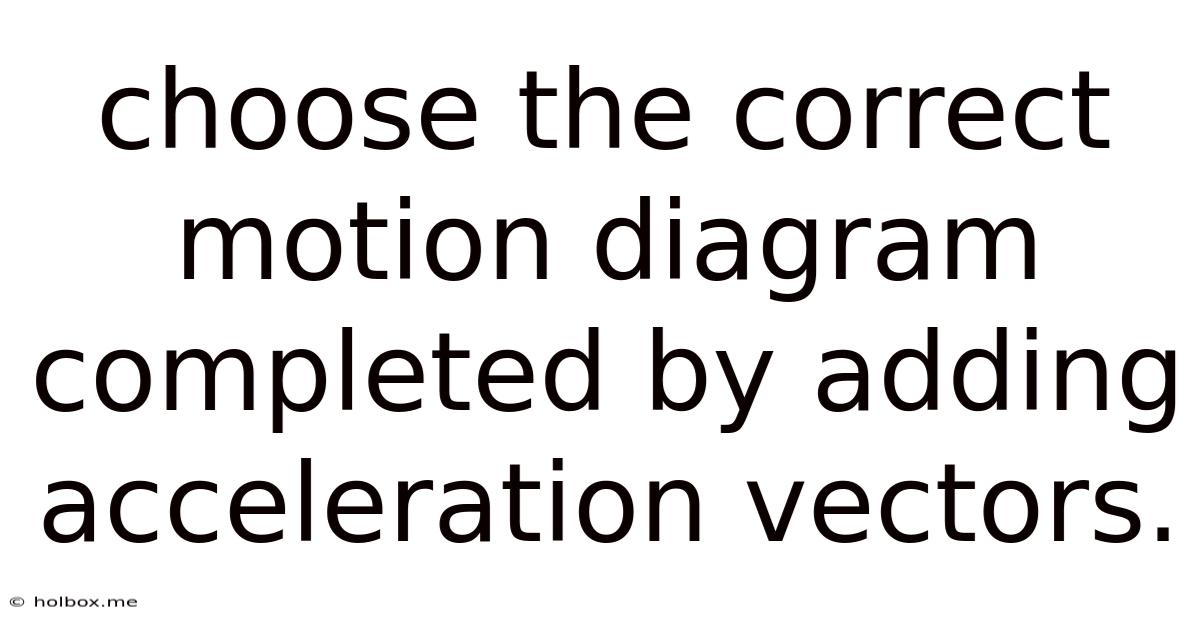
Table of Contents
- Choose The Correct Motion Diagram Completed By Adding Acceleration Vectors.
- Table of Contents
- Choosing the Correct Motion Diagram: Mastering Acceleration Vectors
- Understanding the Building Blocks: Position, Velocity, and Acceleration
- Position: Where's the Object?
- Velocity: How Fast and in What Direction?
- Acceleration: The Rate of Change of Velocity
- Deconstructing Motion Diagrams: Identifying Correct Acceleration Vectors
- Step 1: Analyze the Position Dots
- Step 2: Determine the Velocity Vectors
- Step 3: Identify the Acceleration Vectors
- Step 4: Verifying Consistency
- Common Mistakes to Avoid
- Advanced Scenarios and Applications
- Practical Exercises: Testing Your Understanding
- Conclusion: Mastering Motion Diagrams for Deeper Understanding
- Latest Posts
- Related Post
Choosing the Correct Motion Diagram: Mastering Acceleration Vectors
Understanding motion is fundamental to physics. While position and velocity provide a snapshot of an object's location and speed, acceleration vectors reveal the why behind changes in motion. They tell the story of how forces are influencing an object's path. This article delves into the crucial skill of selecting the appropriate motion diagram, specifically focusing on the correct placement and interpretation of acceleration vectors. We'll explore various scenarios, helping you confidently analyze and represent motion accurately.
Understanding the Building Blocks: Position, Velocity, and Acceleration
Before we dive into choosing the correct motion diagram, let's solidify our understanding of the core concepts:
Position: Where's the Object?
Position describes an object's location in space relative to a chosen reference point. In simple motion diagrams, this is often represented by a series of dots, each showing the object's position at successive moments in time.
Velocity: How Fast and in What Direction?
Velocity is a vector quantity, meaning it possesses both magnitude (speed) and direction. In motion diagrams, velocity is often represented by arrows connecting consecutive position dots. The length of the arrow indicates the speed (longer arrow = higher speed), and the arrow's direction indicates the direction of motion.
Acceleration: The Rate of Change of Velocity
Acceleration, the star of our show, is the rate at which an object's velocity changes over time. It's also a vector quantity, with both magnitude and direction. A change in velocity can result from a change in speed, a change in direction, or both. This crucial point often trips up students. Acceleration is not just about speeding up; it's about any change in velocity.
Deconstructing Motion Diagrams: Identifying Correct Acceleration Vectors
A correctly drawn motion diagram visually represents the interplay of position, velocity, and acceleration. Here's a step-by-step guide to interpreting and creating them:
Step 1: Analyze the Position Dots
Begin by carefully examining the position dots. Do they indicate constant spacing (uniform motion) or increasing/decreasing spacing (non-uniform motion)? This initial observation gives you a clue about the velocity and, consequently, the acceleration.
Step 2: Determine the Velocity Vectors
Draw velocity vectors connecting consecutive position dots. Remember:
- Length: A longer vector signifies greater speed.
- Direction: The vector points in the direction of motion.
- Constant Velocity: Equally spaced dots indicate constant velocity, and velocity vectors will be of equal length and pointing in the same direction.
- Changing Velocity: Unequally spaced dots imply changing velocity. Vectors will have varying lengths and/or directions.
Step 3: Identify the Acceleration Vectors
This is where the crucial skill of analyzing acceleration comes into play. The acceleration vector indicates the change in velocity between consecutive time intervals. Here's the key: The acceleration vector points in the direction of the change in the velocity vector.
Consider these scenarios:
-
Object Speeding Up in the Same Direction: If an object is speeding up in the same direction, the acceleration vector points in the same direction as the velocity vector. The velocity vectors will progressively increase in length.
-
Object Slowing Down (Deceleration): If an object is slowing down, the acceleration vector points opposite to the direction of the velocity vector. The velocity vectors will progressively decrease in length.
-
Object Changing Direction: This is where many students struggle. If an object changes direction, the acceleration vector points towards the new direction of the velocity vector. It reflects the change in the velocity vector's direction. This is true regardless of whether the speed is constant or changing.
-
Circular Motion: In uniform circular motion, the speed remains constant, but the direction is constantly changing. The acceleration vector always points towards the center of the circle (centripetal acceleration).
Step 4: Verifying Consistency
Once you've added acceleration vectors, double-check for consistency. Do the acceleration vectors logically explain the changes observed in the velocity vectors? Does the overall diagram accurately represent the motion described?
Common Mistakes to Avoid
Several common pitfalls can lead to inaccuracies in motion diagrams:
-
Confusing Velocity and Acceleration: Remember, acceleration describes the change in velocity, not just the velocity itself. An object can have a high velocity but zero acceleration (constant velocity).
-
Incorrect Direction of Acceleration: This is perhaps the most frequent mistake. Carefully consider the change in the velocity vector when determining the direction of the acceleration vector.
-
Neglecting Vector Nature: Both velocity and acceleration are vector quantities; always indicate both magnitude and direction.
-
Ignoring Scale: While precise scaling isn't always necessary, maintain consistency in the relative lengths of your vectors to reflect the relative magnitudes of velocity and acceleration.
Advanced Scenarios and Applications
The principles discussed above are applicable to a wide range of motion scenarios, including:
-
Projectile Motion: Analyzing the trajectory of a projectile requires understanding both horizontal and vertical components of velocity and acceleration (gravity).
-
Inclined Plane Motion: Motion down an inclined plane involves resolving gravity into components parallel and perpendicular to the plane, impacting both velocity and acceleration.
-
Non-Uniform Acceleration: In situations where the acceleration itself changes over time, the acceleration vectors will also change in length and/or direction from one interval to the next.
-
Two-Dimensional Motion: Understanding vector components is crucial for correctly representing two-dimensional motion.
Practical Exercises: Testing Your Understanding
To solidify your understanding, try creating motion diagrams for the following scenarios:
-
A car accelerating uniformly from rest.
-
A ball thrown vertically upwards.
-
A car braking to a stop.
-
A ball rolling down a hill at constant acceleration.
-
A satellite in a circular orbit around the Earth.
For each scenario, carefully consider the position, velocity, and subsequently, the acceleration vectors. Pay close attention to the direction and relative magnitudes of your vectors. Compare your diagrams with others to ensure accuracy and consistency.
Conclusion: Mastering Motion Diagrams for Deeper Understanding
Mastering the art of constructing and interpreting motion diagrams with acceleration vectors is a crucial step towards a deeper understanding of classical mechanics. By meticulously analyzing the position and velocity, and correctly placing acceleration vectors, you can visually represent and analyze even complex motion scenarios. Remember to pay close attention to vector direction and the implications of changes in both speed and direction. Consistent practice and careful attention to detail are key to success in this fundamental aspect of physics. With enough practice, you'll confidently choose the correct motion diagram and unlock a deeper understanding of the world's movements.
Latest Posts
Related Post
Thank you for visiting our website which covers about Choose The Correct Motion Diagram Completed By Adding Acceleration Vectors. . We hope the information provided has been useful to you. Feel free to contact us if you have any questions or need further assistance. See you next time and don't miss to bookmark.