Calculate The Linear Correlation Coefficient For The Data Below
Holbox
May 13, 2025 · 6 min read
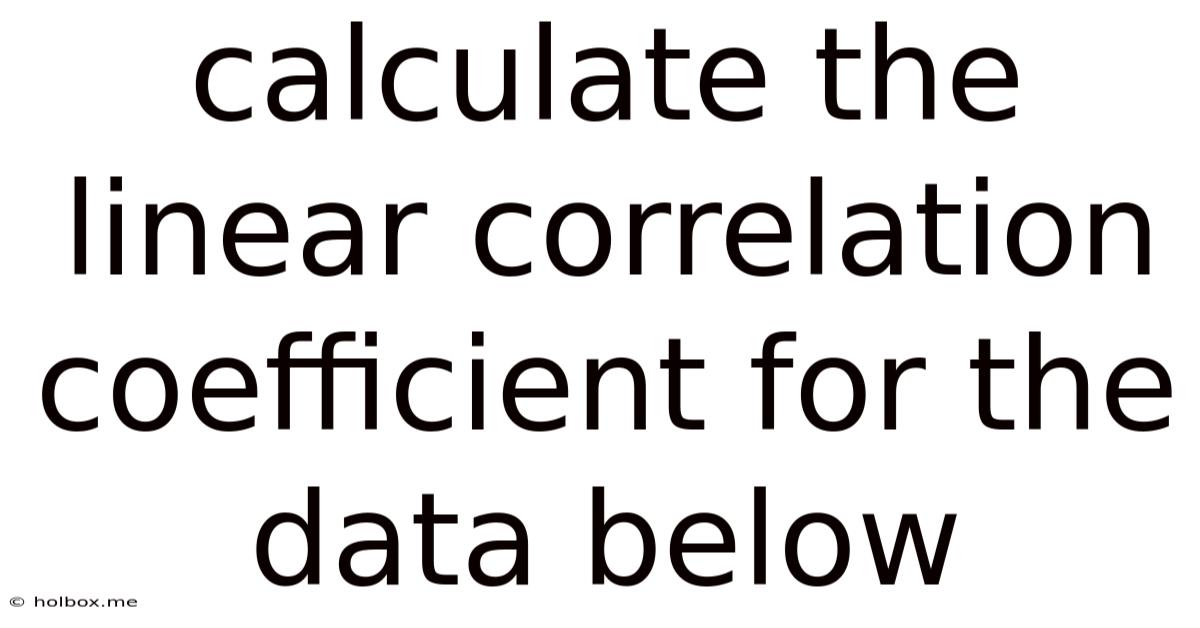
Table of Contents
- Calculate The Linear Correlation Coefficient For The Data Below
- Table of Contents
- Calculating the Linear Correlation Coefficient: A Comprehensive Guide
- What is the Linear Correlation Coefficient?
- Understanding the Formula
- Step-by-Step Calculation: A Worked Example
- Interpreting the Correlation Coefficient
- Using Statistical Software
- Beyond Linear Correlation: Exploring Other Relationships
- Addressing Potential Issues and Limitations
- Conclusion
- Latest Posts
- Related Post
Calculating the Linear Correlation Coefficient: A Comprehensive Guide
Understanding the relationship between two variables is crucial in many fields, from economics and finance to healthcare and environmental science. One common method for quantifying this relationship is by calculating the linear correlation coefficient, often denoted as r. This article will provide a comprehensive guide on how to calculate the linear correlation coefficient for a given dataset, exploring the underlying concepts, formulas, and interpretations. We'll delve into both manual calculations and the use of statistical software, illustrating the process with a practical example.
What is the Linear Correlation Coefficient?
The linear correlation coefficient (r) is a statistical measure that assesses the strength and direction of a linear relationship between two variables. The value of r ranges from -1 to +1:
- +1: Indicates a perfect positive linear correlation. As one variable increases, the other increases proportionally.
- 0: Indicates no linear correlation. There's no linear relationship between the variables. Note: This doesn't necessarily mean there's no relationship, just no linear one. A strong non-linear relationship could exist.
- -1: Indicates a perfect negative linear correlation. As one variable increases, the other decreases proportionally.
Values between -1 and +1 represent varying degrees of correlation strength. For instance, an r value of 0.8 suggests a strong positive correlation, while an r of -0.5 indicates a moderate negative correlation.
Understanding the Formula
The calculation of the linear correlation coefficient involves several steps. The most common formula used is:
r = Σ[(xi - x̄)(yi - ȳ)] / √[Σ(xi - x̄)² * Σ(yi - ȳ)²]
Where:
- xi: Represents the individual values of the first variable (x).
- yi: Represents the individual values of the second variable (y).
- x̄: Represents the mean (average) of the x values.
- ȳ: Represents the mean (average) of the y values.
- Σ: Represents the summation (adding up all the values).
This formula essentially measures the covariance of x and y, normalized by the product of their standard deviations. Let's break down the components:
- (xi - x̄): This calculates the deviation of each x value from the mean of x.
- (yi - ȳ): This calculates the deviation of each y value from the mean of y.
- (xi - x̄)(yi - ȳ): This is the product of the deviations, giving a measure of how much x and y vary together.
- Σ[(xi - x̄)(yi - ȳ)]: This sums up all the products of deviations, providing the overall covariance.
- Σ(xi - x̄)²: This calculates the sum of squared deviations for x, which is part of the calculation of the variance and standard deviation of x.
- Σ(yi - ȳ)²: This calculates the sum of squared deviations for y, which is part of the calculation of the variance and standard deviation of y.
Step-by-Step Calculation: A Worked Example
Let's apply the formula to a sample dataset. Suppose we have the following data representing hours of study (x) and exam scores (y) for five students:
| Student | Hours Studied (x) | Exam Score (y) |
|---|---|---|
| 1 | 2 | 60 |
| 2 | 4 | 70 |
| 3 | 6 | 80 |
| 4 | 8 | 90 |
| 5 | 10 | 100 |
1. Calculate the means:
- x̄ = (2 + 4 + 6 + 8 + 10) / 5 = 6
- ȳ = (60 + 70 + 80 + 90 + 100) / 5 = 80
2. Calculate the deviations:
| Student | xi | yi | xi - x̄ | yi - ȳ | (xi - x̄)(yi - ȳ) | (xi - x̄)² | (yi - ȳ)² |
|---|---|---|---|---|---|---|---|
| 1 | 2 | 60 | -4 | -20 | 80 | 16 | 400 |
| 2 | 4 | 70 | -2 | -10 | 20 | 4 | 100 |
| 3 | 6 | 80 | 0 | 0 | 0 | 0 | 0 |
| 4 | 8 | 90 | 2 | 10 | 20 | 4 | 100 |
| 5 | 10 | 100 | 4 | 20 | 80 | 16 | 400 |
| Totals | 200 | 40 | 1000 |
3. Apply the formula:
r = Σ[(xi - x̄)(yi - ȳ)] / √[Σ(xi - x̄)² * Σ(yi - ȳ)²] r = 200 / √(40 * 1000) r = 200 / √40000 r = 200 / 200 r = 1
In this example, we have a perfect positive linear correlation (r = 1). This is because the data points perfectly align on a straight line with a positive slope. Real-world datasets rarely exhibit perfect correlation.
Interpreting the Correlation Coefficient
The interpretation of r depends on both its magnitude (strength) and sign (direction):
-
Strength:
- |r| < 0.3: Weak correlation
- 0.3 ≤ |r| < 0.7: Moderate correlation
- |r| ≥ 0.7: Strong correlation
-
Direction:
- r > 0: Positive correlation (variables move in the same direction)
- r < 0: Negative correlation (variables move in opposite directions)
It is crucial to remember that correlation does not imply causation. Even a strong correlation doesn't prove that one variable causes changes in the other. There might be a third, unmeasured variable influencing both.
Using Statistical Software
Calculating the correlation coefficient manually can be tedious, especially with large datasets. Statistical software packages like SPSS, R, Python (with libraries like NumPy and SciPy), and Excel make this process significantly easier. These programs often have built-in functions to calculate r directly from your data. The specific commands will vary depending on the software used, but the general approach is to input your data and then use the relevant correlation function.
Beyond Linear Correlation: Exploring Other Relationships
While the linear correlation coefficient is a valuable tool, it only captures linear relationships. If the relationship between variables is non-linear (e.g., curvilinear), the linear correlation coefficient might not accurately reflect the association. In such cases, other methods, such as visualizing the data with scatter plots and considering non-linear regression techniques, are necessary to understand the relationship better.
Addressing Potential Issues and Limitations
Several factors can affect the accuracy and interpretation of the correlation coefficient:
- Outliers: Extreme values can significantly influence the correlation coefficient. Identifying and addressing outliers is crucial for accurate analysis.
- Sample Size: A larger sample size generally leads to a more reliable estimate of the correlation coefficient. Small sample sizes can lead to inaccurate conclusions.
- Causation vs. Correlation: Always remember that correlation doesn't equal causation. Further investigation is needed to establish causal relationships.
- Non-linear Relationships: The linear correlation coefficient is only suitable for linear relationships. Non-linear relationships require different analytical approaches.
- Restricted Range: If the range of values for one or both variables is limited, the correlation coefficient might underestimate the true strength of the relationship.
Conclusion
The linear correlation coefficient is a powerful tool for quantifying the linear relationship between two variables. Understanding the formula, interpretation, and limitations is vital for correctly applying and interpreting this statistical measure. Remember to consider potential issues like outliers and non-linear relationships, and always exercise caution when interpreting correlation as causation. Utilizing statistical software can streamline the calculation process, particularly for larger datasets, allowing for more efficient analysis and interpretation of your findings. By mastering the concept of linear correlation and utilizing appropriate analytical tools, you can gain valuable insights into the relationships within your data.
Latest Posts
Related Post
Thank you for visiting our website which covers about Calculate The Linear Correlation Coefficient For The Data Below . We hope the information provided has been useful to you. Feel free to contact us if you have any questions or need further assistance. See you next time and don't miss to bookmark.