At Which Osi Model Layer Does A Media Converter Operate
Holbox
May 07, 2025 · 7 min read
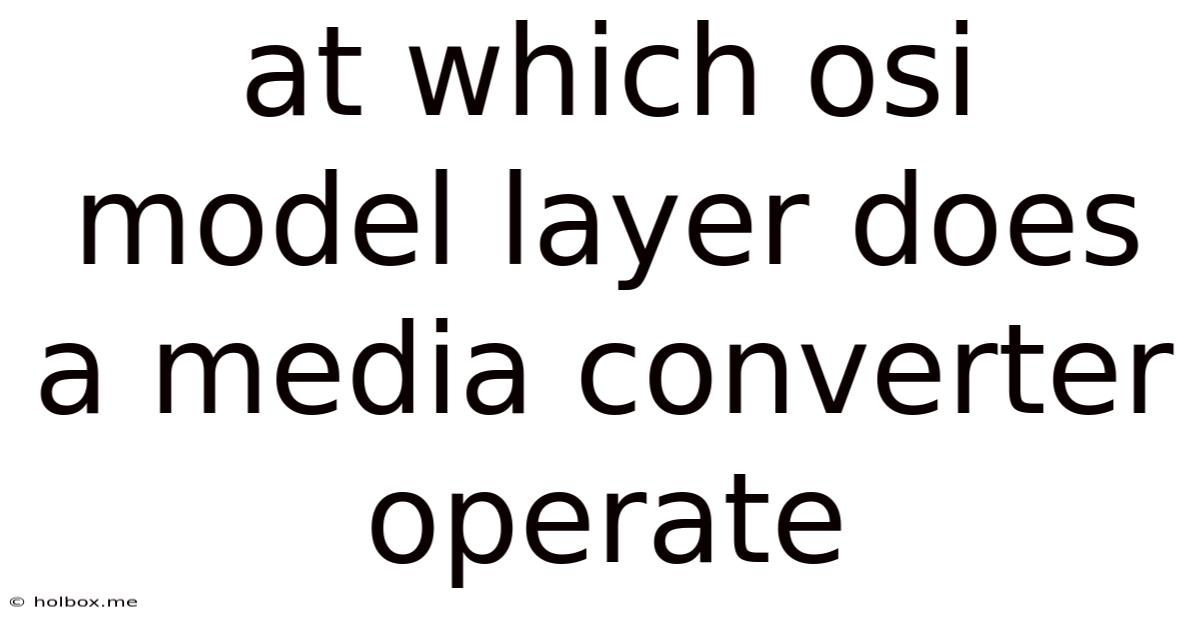
Table of Contents
- At Which Osi Model Layer Does A Media Converter Operate
- Table of Contents
- At Which OSI Model Layer Does a Media Converter Operate?
- Understanding the OSI Model
- 1. Physical Layer: The Foundation
- 2. Data Link Layer: Framing and Access
- 3. Network Layer: Addressing and Routing
- 4. Transport Layer: End-to-End Communication
- 5. Session Layer: Session Management
- 6. Presentation Layer: Data Formatting
- 7. Application Layer: User Interface
- The Function of a Media Converter
- The Layer of Operation: Physical Layer Only
- How a Media Converter Works
- Differentiating Media Converters from Other Networking Devices
- Advanced Media Converter Features
- Real-World Applications of Media Converters
- Conclusion: A Layer 1 Focus
- Latest Posts
- Related Post
At Which OSI Model Layer Does a Media Converter Operate?
The seemingly simple question, "At which OSI model layer does a media converter operate?", belies a deeper understanding of networking fundamentals and the intricacies of data transmission. While the answer might seem straightforward at first glance, a comprehensive exploration necessitates a detailed look at the Open Systems Interconnection (OSI) model, the functions of a media converter, and the subtle nuances of their interaction. This article delves into these aspects, providing a complete and in-depth explanation.
Understanding the OSI Model
The OSI model, a conceptual framework that standardizes the functions of a telecommunication or computing system without regard to its underlying internal structure and technology, is crucial for comprehending network communication. It's comprised of seven layers, each with specific responsibilities:
1. Physical Layer: The Foundation
The physical layer is the lowest layer, dealing with the physical characteristics of the network. This includes the cabling (fiber optic, copper), connectors, and electrical signals. It's concerned with the raw transmission of bits—the fundamental units of data.
2. Data Link Layer: Framing and Access
The data link layer handles the reliable transfer of data frames between two directly connected nodes. It manages error detection and correction, providing a reliable link between the physical layer and the higher layers. This layer includes Media Access Control (MAC) addressing, crucial for identifying devices on a network.
3. Network Layer: Addressing and Routing
The network layer is responsible for addressing and routing data packets across networks. It uses logical addresses (like IP addresses) to direct data to its destination, even across multiple networks. Protocols like IP (Internet Protocol) operate at this layer.
4. Transport Layer: End-to-End Communication
The transport layer ensures reliable end-to-end data delivery between applications. It handles segmentation, reassembly, flow control, and error correction. Two primary protocols at this layer are TCP (Transmission Control Protocol) and UDP (User Datagram Protocol).
5. Session Layer: Session Management
The session layer manages the establishment, maintenance, and termination of sessions between applications. It provides a framework for coordinating communication between applications.
6. Presentation Layer: Data Formatting
The presentation layer handles data formatting, encryption, and decryption. It ensures that data is presented in a consistent and understandable format for the application.
7. Application Layer: User Interface
The application layer is the highest layer and provides the interface for applications to access network services. This includes protocols like HTTP (Hypertext Transfer Protocol), FTP (File Transfer Protocol), and SMTP (Simple Mail Transfer Protocol).
The Function of a Media Converter
A media converter, also known as a media translator, is a networking device that converts data signals from one type of physical medium to another. For example, it can convert signals from fiber optic cables to copper cables, or vice versa. This conversion allows different network segments using dissimilar physical media to interconnect seamlessly. They are frequently employed in extending network reach, improving signal quality over longer distances, or bridging legacy systems with modern networks.
The Layer of Operation: Physical Layer Only
The crucial point to emphasize is that media converters operate primarily at the Physical Layer (Layer 1) of the OSI model. Their function is purely about the physical transmission of data—the raw bits—not about the data's meaning, addressing, or routing. They don't interpret or modify the data itself; they simply translate the electrical or optical signals that carry the data. This is in stark contrast to devices operating at higher layers, such as routers (Network Layer) or switches (Data Link Layer).
How a Media Converter Works
Consider a scenario where you need to connect a network device using a fiber optic cable to a network using copper cabling. A media converter would perform the following functions:
- Receiving the signal: The media converter receives the optical signal from the fiber optic cable.
- Signal conversion: The optical signal is converted into an electrical signal compatible with the copper cabling. This involves intricate processes dependent on the specific type of fiber and copper used. The converter might also perform tasks like signal amplification or regeneration to compensate for signal loss during transmission.
- Transmission: The electrical signal is then transmitted over the copper cable.
- Reverse process (for bi-directional communication): The converter performs the same conversion in the reverse direction for data travelling from the copper network to the fiber network. This ensures bidirectional communication.
Throughout this entire process, the data bits remain unchanged. The media converter acts as a transparent bridge between two physically different media, ensuring the integrity of the data stream at a fundamental level.
Differentiating Media Converters from Other Networking Devices
It's crucial to understand how media converters differ from other networking devices, especially those operating at higher OSI layers. This distinction clarifies their limited role and emphasizes their singular focus on the physical layer:
- Routers (Layer 3): Routers operate at the network layer and are responsible for routing packets between different networks. They use IP addresses to determine the destination of each packet and intelligently route them across multiple networks.
- Switches (Layer 2): Switches operate at the data link layer and forward frames between devices within the same network. They use MAC addresses to identify devices and efficiently forward data within a local area network (LAN).
- Bridges (Layer 2): Bridges are similar to switches but are typically used to connect different LAN segments. They learn MAC addresses and forward frames based on their learned address table.
Media converters, unlike these devices, don't perform any routing, addressing, or frame forwarding functions. They are purely concerned with the physical transmission of data, a crucial but localized operation.
Advanced Media Converter Features
While the core function remains at the physical layer, some advanced media converters offer features that might seem to touch on higher layers. These, however, do not alter their fundamental Layer 1 operation. For example:
- Auto-negotiation: Some media converters support auto-negotiation, automatically detecting the link parameters (speed, duplex) and adjusting accordingly. This simplifies the configuration process but still fundamentally operates within the physical layer's parameters of signal characteristics.
- Fiber type compatibility: Modern media converters often support various fiber types (multi-mode, single-mode, different wavelengths) expanding their compatibility but without moving beyond Layer 1 tasks.
- Power over Ethernet (PoE): Some converters support PoE, supplying power to devices connected over the media. This is a convenience feature simplifying deployment but does not affect the fundamental Layer 1 data transfer function.
These enhancements are supplementary to the core function and merely improve usability and compatibility. The core signal conversion—the essential task—remains firmly at Layer 1.
Real-World Applications of Media Converters
Media converters are essential components in numerous network infrastructure scenarios:
- Extending network reach: They enable fiber optic connections to be used over longer distances than copper, extending network reach. This is critical in situations where cable length limitations exist.
- Bridging legacy systems: They connect older copper-based networks with modern fiber-based networks.
- Improving signal quality: They enable a cleaner, noise-free signal over long distances, critical in high-speed data transmission.
- Data center infrastructure: They're essential in the complex cabling systems of data centers, facilitating interconnectivity between different segments.
- Security camera systems: Frequently used to connect IP security cameras over long distances via fiber optics.
The ubiquitous presence of media converters in numerous networking scenarios highlights their fundamental role in bridging physical media differences, while remaining firmly rooted in the physical layer of the OSI model.
Conclusion: A Layer 1 Focus
In conclusion, media converters operate exclusively at the Physical Layer (Layer 1) of the OSI model. Their function is the simple, yet crucial, task of converting data signals between different physical media. While advanced features might enhance usability and compatibility, the fundamental operation remains at the physical layer, focusing solely on the raw transmission of bits—the foundation upon which all higher-layer network functions rely. Understanding this crucial distinction is key to comprehending network architecture and the role of these essential devices.
Latest Posts
Related Post
Thank you for visiting our website which covers about At Which Osi Model Layer Does A Media Converter Operate . We hope the information provided has been useful to you. Feel free to contact us if you have any questions or need further assistance. See you next time and don't miss to bookmark.