An Example Of A Security Incident Indicator Is:
Holbox
May 10, 2025 · 6 min read
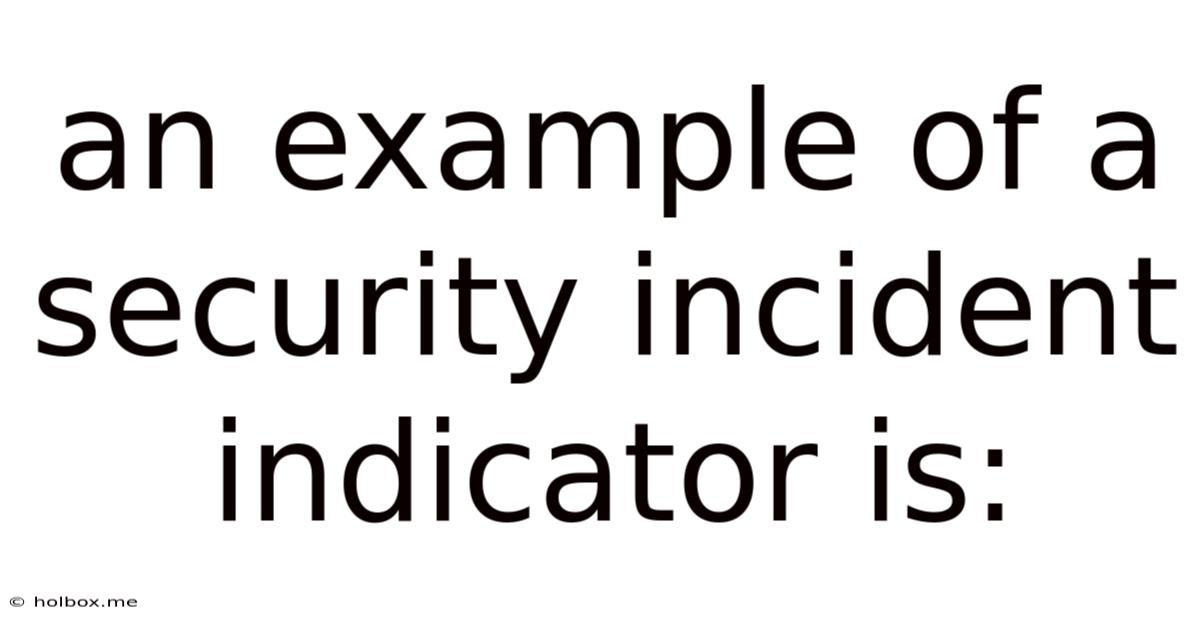
Table of Contents
- An Example Of A Security Incident Indicator Is:
- Table of Contents
- An Example of a Security Incident Indicator: Understanding and Responding to Suspicious Activity
- What is a Security Incident Indicator (SII)?
- Types of Security Incident Indicators
- 1. Network-Based SIIs:
- 2. Host-Based SIIs:
- 3. Application-Based SIIs:
- 4. User-Based SIIs:
- A Detailed Example: Suspicious Email Activity
- Responding to the SII: The Incident Response Plan
- 1. Preparation:
- 2. Identification:
- 3. Containment:
- 4. Eradication:
- 5. Recovery:
- 6. Post-Incident Activity:
- Preventing Future Incidents: Proactive Measures
- Conclusion
- Latest Posts
- Latest Posts
- Related Post
An Example of a Security Incident Indicator: Understanding and Responding to Suspicious Activity
Security incidents are a growing concern for individuals and organizations alike. Understanding how to identify potential threats is crucial for mitigating risk and minimizing damage. One key element in this process is the security incident indicator (SII). This article will delve deep into the concept of SIIs, using a specific example to illustrate how they work in practice, along with strategies for detection and response.
What is a Security Incident Indicator (SII)?
A security incident indicator is any observable event or condition that, with high probability, suggests a security incident is occurring or has occurred. SIIs are not definitive proof of a breach but rather serve as red flags, prompting further investigation. They can range from obvious breaches like a ransomware attack to more subtle anomalies that might indicate insider threats or advanced persistent threats (APTs). Effective security relies on proactively identifying and responding to these indicators.
Think of SIIs as the "smoke" that alerts you to a potential "fire." The smoke isn't the fire itself, but it strongly suggests its presence and warrants immediate attention. Ignoring the smoke could lead to a significant, potentially catastrophic, blaze.
Types of Security Incident Indicators
SIIs can be categorized in various ways, but a common approach involves classifying them based on the type of activity they indicate:
1. Network-Based SIIs:
These indicators relate to anomalies within your network infrastructure. Examples include:
- Unusual network traffic: A sudden surge in outbound connections to unfamiliar IP addresses or a high volume of data transfer to a specific destination.
- Failed login attempts: Multiple failed login attempts from a single IP address, especially if they involve administrator accounts.
- Unauthorized access: Detection of connections from devices or users not authorized to access specific network resources.
- Suspicious port scanning: Detecting attempts to scan your network for open ports, often a precursor to an attack.
2. Host-Based SIIs:
These indicators focus on activities occurring on individual systems within the network. Examples include:
- Unexpected file modifications: Changes to critical system files, especially those related to security software or configuration settings.
- New user accounts: Creation of new user accounts without proper authorization.
- Abnormal process activity: Detection of unusual processes running on a system, such as processes known to be associated with malware.
- Registry changes: Unauthorized modifications to the system registry, a key component of Windows operating systems.
3. Application-Based SIIs:
These indicators relate to irregularities within specific applications or software. Examples include:
- Unusual database queries: Detection of SQL injection attempts or other suspicious database activity.
- Data exfiltration attempts: Unusual transfer of large amounts of sensitive data from a database or application.
- Application crashes or errors: Frequent crashes or errors that might be indicative of malware or a compromised application.
4. User-Based SIIs:
These indicators relate to suspicious user behavior. Examples include:
- Account compromise: Unusual login times or locations for a specific user account.
- Unusual file access patterns: A user accessing files or directories outside their normal access patterns.
- Malicious email activity: Sending or receiving phishing emails or other forms of malicious communication.
A Detailed Example: Suspicious Email Activity
Let's consider a concrete example: suspicious email activity. This is a common SII that can indicate various threats, from phishing attacks to malware distribution.
Imagine an employee receives an email seemingly from their bank. The email requests them to update their banking details, including their password and account number, by clicking a provided link. This email contains several red flags that should raise suspicion:
- Suspicious sender address: The email address might slightly differ from the bank's official address, possibly containing typos or unusual characters.
- Generic greetings: The email might address the recipient as "Dear Customer" instead of using their name.
- Urgent and threatening tone: The email might employ pressure tactics, urging immediate action to prevent account closure or other negative consequences.
- Suspicious link: The link in the email might lead to a fake website mimicking the bank's legitimate site, designed to harvest sensitive information. Hovering over the link before clicking will often reveal the true destination URL.
- Poor grammar and spelling: The email might contain grammatical errors or spelling mistakes, suggesting it was not written by a professional organization.
- Unexpected attachments: The email might contain unexpected attachments, which could be malware disguised as legitimate files.
These are all SIIs. Individually, some might seem innocuous, but taken together, they paint a clear picture of a potential phishing attempt.
Responding to the SII: The Incident Response Plan
Upon encountering an SII like the suspicious email described above, a structured incident response plan is essential. This plan typically involves the following steps:
1. Preparation:
This phase involves defining roles, responsibilities, and communication protocols. It also involves establishing procedures for identifying, collecting, and preserving evidence.
2. Identification:
This involves detecting and analyzing the SII. In the case of the suspicious email, this means carefully examining the email for the red flags mentioned earlier.
3. Containment:
This involves isolating the affected system or user account to prevent further damage. In this example, this means immediately deleting the email and reporting it to the appropriate authorities.
4. Eradication:
This involves removing the threat entirely. In this scenario, it involves ensuring no malware was downloaded, conducting a scan for any existing infections, and reporting the email to the Anti-Phishing Working Group (APWG).
5. Recovery:
This involves restoring the affected system or user account to its normal operational state. In this instance, it means reviewing existing security awareness training and reinforcing the importance of caution when dealing with suspicious emails.
6. Post-Incident Activity:
This involves documenting the incident, analyzing its root cause, and implementing preventative measures to reduce the likelihood of similar incidents occurring in the future. This could include deploying anti-phishing software and conducting regular security awareness training.
Preventing Future Incidents: Proactive Measures
While reactive measures like incident response plans are crucial, proactive steps are essential to minimize the risk of security incidents. These include:
- Implementing strong password policies: Requiring strong, unique passwords for all accounts.
- Regular security awareness training: Educating employees about phishing, malware, and other security threats.
- Using multi-factor authentication (MFA): Adding an extra layer of security to accounts to prevent unauthorized access.
- Employing intrusion detection and prevention systems (IDS/IPS): Monitoring network traffic for suspicious activity.
- Regularly patching and updating software: Keeping software up-to-date with the latest security patches.
- Regularly backing up data: Creating regular backups to ensure data can be recovered in case of a breach.
- Employing security information and event management (SIEM) systems: Consolidating security logs from various sources for centralized monitoring and analysis.
- Implementing a robust vulnerability management program: Identifying and remediating vulnerabilities in systems and applications.
Conclusion
Security incident indicators are vital for identifying and responding to security threats. The example of suspicious email activity illustrates how seemingly small anomalies can signal significant problems. A proactive approach involving preventative measures and a well-defined incident response plan is crucial for mitigating risk and minimizing the impact of security incidents. By understanding SIIs and implementing appropriate strategies, organizations and individuals can strengthen their security posture and protect themselves against the ever-evolving landscape of cyber threats. Remember, staying vigilant and proactively addressing potential issues is paramount to maintaining a secure digital environment.
Latest Posts
Latest Posts
-
What Is 147 Cm In Feet
May 19, 2025
-
How Many Hours Is 600 Minutes
May 19, 2025
-
How Many Hours Is 105 Minutes
May 19, 2025
-
How Many Litres Is 6 Quarts
May 19, 2025
-
40 Oz Is How Many Liters
May 19, 2025
Related Post
Thank you for visiting our website which covers about An Example Of A Security Incident Indicator Is: . We hope the information provided has been useful to you. Feel free to contact us if you have any questions or need further assistance. See you next time and don't miss to bookmark.