Advanced Hardware Lab 10-1: Identify Steps Of Laser Printing
Holbox
May 09, 2025 · 6 min read
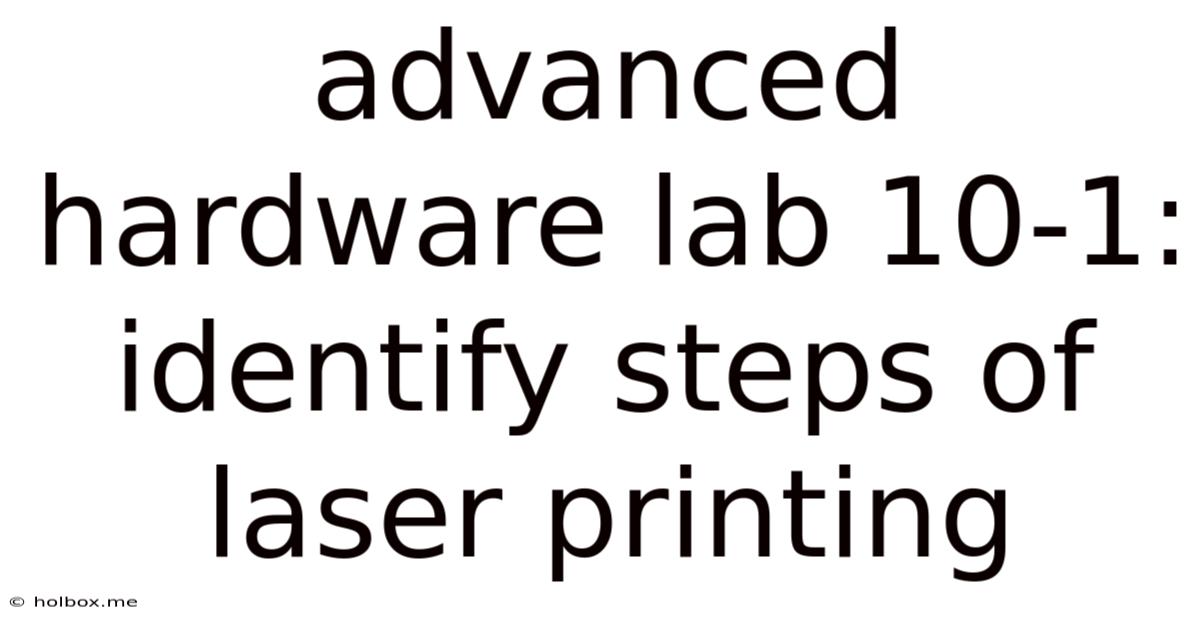
Table of Contents
- Advanced Hardware Lab 10-1: Identify Steps Of Laser Printing
- Table of Contents
- Advanced Hardware Lab 10-1: Identifying the Steps of Laser Printing
- Understanding the Core Principles: Electrophotography
- Key Components of a Laser Printer:
- The Ten Key Steps of Laser Printing: A Detailed Breakdown
- Troubleshooting Common Issues
- Conclusion: The Power of Precision
- Latest Posts
- Latest Posts
- Related Post
Advanced Hardware Lab 10-1: Identifying the Steps of Laser Printing
Laser printing, a ubiquitous technology powering countless printers worldwide, often seems like magic. A blank sheet of paper enters a machine, and moments later, a crisp, high-quality printout emerges. But this seemingly simple process involves a sophisticated sequence of steps, each crucial to the final output. This lab explores the intricate journey of a document from digital file to physical print, focusing on the precise steps involved in laser printing. We will delve into the inner workings, examining each stage with a keen eye for detail. Understanding this process is not only beneficial for troubleshooting printer malfunctions but also provides a foundational understanding of digital imaging and electrophotography.
Understanding the Core Principles: Electrophotography
Before diving into the specific steps, let's establish a fundamental understanding of electrophotography, the underlying principle governing laser printing. Electrophotography leverages the interaction of light, electricity, and toner to transfer an image onto a substrate, typically paper. This process is far more complex than simple ink-jetting; it involves static electricity, precise light beams, and carefully controlled heating and cooling cycles. The entire process hinges on the electrostatic properties of charged surfaces and the selective discharge of these charges by a laser beam.
Key Components of a Laser Printer:
Before exploring the steps, it's helpful to familiarize ourselves with the major components:
- Laser Unit: The heart of the process, generating the precise light beam that "draws" the image onto the drum.
- Imaging Drum (Photosensitive Drum): A cylindrical drum coated with a photoconductive material. This material's electrical charge is altered by the laser, forming the image's latent electrostatic pattern.
- Toner Hopper: Holds the fine powder (toner) that carries the image's pigment.
- Developing Roller: Transfers toner to the charged areas of the imaging drum, creating the visible image.
- Transfer Roller: Transfers the toner from the drum to the paper.
- Fusing Unit: Melts the toner onto the paper, fixing the image permanently.
- Paper Tray and Feed Mechanism: Delivers paper to the printer.
- Output Tray: Collects the printed pages.
- Control Unit/Processor: Processes the digital data and controls the entire printing process.
The Ten Key Steps of Laser Printing: A Detailed Breakdown
Now, let's meticulously examine the ten critical steps in the laser printing process. Each step is interlinked; a failure in any one step can compromise the quality or even prevent the completion of the print job.
1. Data Processing and Rasterization: The process begins with your digital document. The printer's control unit receives this data and converts it into a raster image – a bitmap composed of millions of tiny dots (pixels). This rasterization is crucial as it translates vector graphics and text into a format the printer can understand and manipulate. Resolution settings (DPI) directly impact the final image quality at this stage. Higher DPI equates to finer detail and sharper printouts.
2. Laser Scanning and Exposure: The rasterized image is then sent to the laser unit. This unit scans the imaging drum, line by line, using a highly precise laser beam. Where the laser beam strikes, it discharges the electrostatic charge on the photoconductive drum's surface. This creates a latent electrostatic image – invisible to the naked eye but ready for the next step.
3. Toner Application (Developing): The imaging drum, now bearing the latent electrostatic image, rotates towards the developing roller. This roller is coated with toner particles, which are electrically charged. Because of the electrostatic attraction, the toner particles adhere to the discharged areas on the drum, forming a visible representation of the image.
4. Transferring the Toner: With the toner now attached to the drum, the paper enters the process. A transfer roller, with a charge opposite to the toner, attracts the toner from the imaging drum to the surface of the paper. This process transfers the image from the drum to the paper, leaving the drum ready for the next cycle.
5. Toner Fusing: This is a crucial step to ensure print permanence. The paper with the toner image moves through a fuser unit, which consists of heated rollers. The heat melts the toner particles, fusing them permanently onto the fibers of the paper. This creates a durable and smudge-proof image. Improper fusing can lead to toner flaking or images that are easily smeared.
6. Cleaning the Drum: After the toner transfer, the imaging drum needs to be cleaned to remove any residual toner particles that did not transfer to the paper. A cleaning blade or roller gently scrapes off the remaining toner, preparing the drum for the next print cycle. This cleaning is essential to maintain high-quality printing.
7. Drum Charging: Following cleaning, the imaging drum is recharged to its initial, uniform electrostatic potential. This ensures a clean slate for the next print job, preventing ghosting or overlapping of images from previous cycles. This step is critical for consistent print quality.
8. Paper Ejection: Once the toner is fused, the printed sheet is ejected from the printer via the output tray. The paper path is carefully designed to minimize jams and ensure the smooth movement of the paper through the printer mechanism.
9. Error Detection and Correction: Throughout the process, various sensors monitor the printer's performance. They detect potential problems such as paper jams, low toner levels, or drum malfunctions. The printer's control unit uses this feedback to either correct minor errors or signal major faults, halting the process to prevent damage.
10. Ready for Next Print Job: After successfully completing a print job, the printer returns to a standby mode. The drum is charged, the toner is replenished (if necessary), and the printer awaits the next print command. This cyclical process allows for continuous printing until supplies are exhausted or a malfunction occurs.
Troubleshooting Common Issues
Understanding the steps in laser printing also helps in troubleshooting. Let's look at some common problems:
-
Streaks or Blank Areas on Printout: Could indicate issues with the toner, developing roller, or the laser unit itself. A low toner level is a common culprit. Damage to the drum is also a possibility.
-
Ghosting: Faint images of previous prints appearing on subsequent prints. This frequently points to incomplete cleaning of the drum.
-
Toner Smearing: Indicates insufficient fusing – the toner isn't adequately bonded to the paper. This can be caused by a malfunctioning fuser unit, such as low fusing temperature or pressure.
-
Paper Jams: Can stem from various issues, including incorrect paper loading, obstructions within the paper path, or humidity affecting the paper.
-
Frequent Error Messages: These point towards potential hardware failures or software glitches, necessitating investigation and potential repairs.
Conclusion: The Power of Precision
Laser printing is a testament to the power of precision engineering and electro-optical technology. Each of the ten steps described above plays a vital role in the creation of a high-quality printout. Understanding these steps is invaluable for troubleshooting problems and appreciating the complex interplay of physics and engineering that produces the seemingly effortless process of laser printing. This knowledge serves as a strong foundation for further exploration into the fields of digital imaging, electrophotography, and advanced printing technologies. By grasping the details of this complex process, one can become a more informed and capable user of this essential technology.
Latest Posts
Latest Posts
-
How Many Feet Are In 80 Cm
May 20, 2025
-
How Many Miles Is 300 Kilometers
May 20, 2025
-
How Many Pounds In 16 Stone
May 20, 2025
-
How Many Cms In 36 Inches
May 20, 2025
-
How Many Miles Is 27 Kilometers
May 20, 2025
Related Post
Thank you for visiting our website which covers about Advanced Hardware Lab 10-1: Identify Steps Of Laser Printing . We hope the information provided has been useful to you. Feel free to contact us if you have any questions or need further assistance. See you next time and don't miss to bookmark.